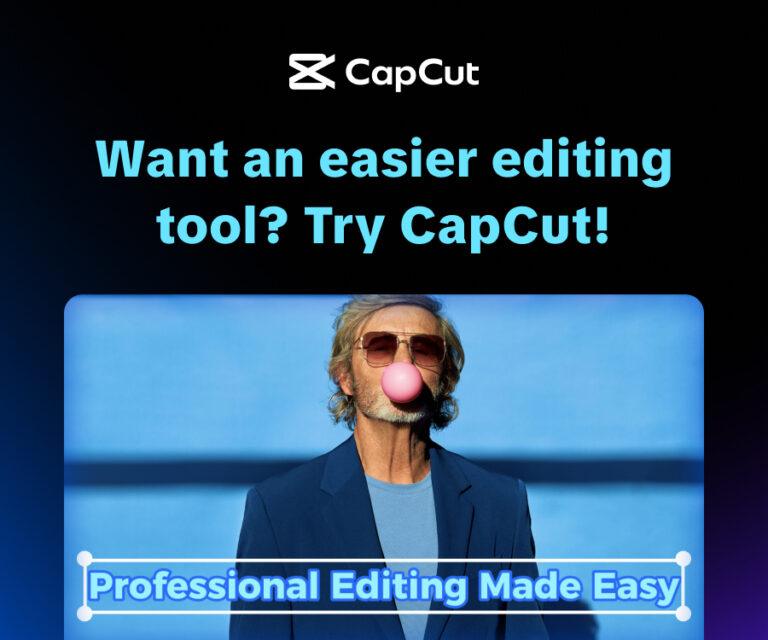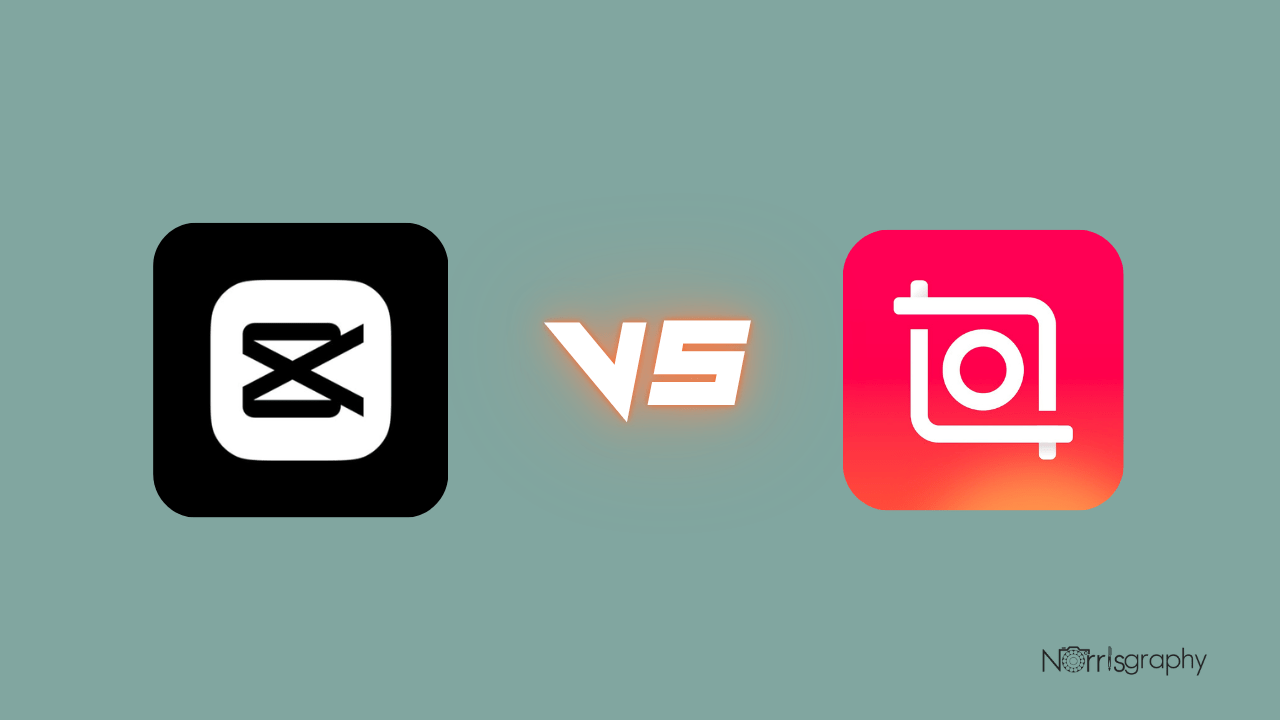
Image Credit | Norrisgraphy
In the fast-paced world of content creation, choosing the right video editing app can make or break your workflow. CapCut vs InShot is a debate that resonates with creators, from social media enthusiasts to small business owners, as both apps offer powerful tools for crafting engaging videos.
This article dives deep into CapCut and InShot, comparing their functionalities, pricing, strengths, weaknesses, and alternatives to help you decide which tool suits your creative needs.
Related Articles:
What is InShot?
InShot, launched in 2018 by Shantanu PTE. Limited is a versatile video and photo editing app designed for iOS and Android devices. Initially a photo editing tool, it has evolved into a robust video editing suite, boasting over 500 million downloads on Google Play alone. InShot is tailored for creators who prioritize simplicity, making it ideal for quick edits for social media platforms like Instagram, TikTok, and YouTube. Its intuitive interface and diverse features cater to beginners and intermediate users, crafting polished content for personal or promotional use.
InShot AI Features
InShot incorporates AI to streamline editing tasks, though its capabilities are less advanced than some competitors. Key AI features include:
- Auto-Captions: Automatically generates subtitles for videos, saving time for creators focused on accessibility or social media engagement.
- Basic Video Editing Assistance: AI aids in trimming, cutting, and applying filters, reducing manual effort for basic edits.
- Background Noise Reduction: Enhances audio quality by minimizing unwanted sounds, particularly useful for mobile-recorded videos.
While these features simplify workflows, InShot’s AI is limited compared to more advanced platforms, often requiring manual adjustments for complex tasks.
InShot Pricing
InShot offers a free version with core features, but it includes ads and a watermark on exported videos. To unlock advanced tools and remove restrictions, InShot provides premium plans:
- Monthly Subscription: $3.99/month
- Annual Subscription: Approximately $14.99/year
- Lifetime Access: One-time payment of around $34.99
The free version suits casual users, but the paid plans are affordable for small businesses or creators needing watermark-free exports and additional effects. A free trial is available to test premium features.
InShot Pros and Cons
Pros
- User-Friendly Interface: InShot’s clean, clutter-free layout makes it accessible for beginners, with intuitive navigation and guided tutorials.
- Versatile Editing Tools: Supports trimming, merging, speed adjustments, filters, stickers, and text overlays, ideal for social media content.
- Photo Editing Capabilities: Unique among video editors, InShot allows photo editing and collage creation.
- Affordable Pricing: Lower subscription costs compared to competitors, with lifetime access as a cost-effective option.
- Mobile Optimization: Works smoothly on iOS and Android, even on older devices, ensuring accessibility.
Cons
- Watermark in Free Version: Exported videos include an InShot watermark unless upgraded to a paid plan.
- Limited Advanced Features: Lacks tools like chroma key, motion tracking, or advanced audio editing, limiting its use for complex projects.
- No Desktop Support: InShot is mobile-only, requiring emulators like Bluestacks for desktop use.
- Ads in Free Version: Ads can disrupt the editing experience for free users.
What is CapCut?
CapCut, developed by ByteDance (the creators of TikTok), is a free, all-in-one video editing app launched in 2020. With over 200 million users, it’s designed for short-form video content, particularly for TikTok, Instagram, and YouTube. Available on iOS, Android, desktop, and web platforms, CapCut offers a seamless cross-device experience. Its modern interface and advanced features cater to both beginners and experienced creators aiming to produce professional-grade videos with minimal effort.
CapCut Features
CapCut stands out with a robust set of features, blending traditional editing tools with AI-driven capabilities:
- Multi-Layer Editing: Supports overlaying multiple video clips, text, and effects for complex compositions.
- Chroma Key (Green Screen): Enables background removal and replacement, ideal for creative video effects.
- Keyframe Animation: Allows precise control over motion and transitions for dynamic visuals.
- AI-Powered Tools: Includes auto-captioning, smart cut (removing pauses), one-click color correction, and auto-stabilization for shaky footage.
- Extensive Asset Library: Offers royalty-free music, sound effects, stickers, and trending social media effects.
- Speed Control: Features granular speed ramping for slow-motion or time-lapse effects.
- Cross-Platform Editing: Syncs projects via cloud storage, allowing seamless transitions between mobile and desktop.
- Direct Social Media Integration: Exports videos directly to TikTok, Instagram, and other platforms without watermarks in the free version.
CapCut’s AI tools, like auto-captioning with 95% accuracy for clear speech, and its vast library of trending effects make it a favorite for social media creators.
CapCut Pricing
CapCut’s free version is feature-rich, offering most tools without watermarks, a significant advantage over InShot. The Pro plan unlocks premium effects, transitions, and advanced AI features:
- Monthly Subscription: $9.99/month
- Annual Subscription: $89.99/year
The free version is sufficient for most users, but the Pro plan is ideal for creators needing advanced tools or high-resolution exports (up to 4K). CapCut also offers a free trial for Pro features.
CapCut Pros and Cons
Pros
- No Watermark in Free Version: Exports clean videos, making it suitable for professional use without upfront costs.
- Advanced Features: Chroma key, keyframe animation, and motion tracking cater to complex editing needs.
- Cross-Platform Support: Available on mobile, desktop, and web, with cloud syncing for flexible workflows.
- Extensive Free Assets: Large library of royalty-free music, effects, and templates updated regularly.
- TikTok Integration: Seamless export to TikTok, ideal for creators focused on the platform.
Cons
- Steeper Learning Curve: The advanced interface may overwhelm beginners compared to InShot’s simplicity.
- Pro Features Costly: The $9.99/month subscription is pricier than InShot’s, potentially deterring budget-conscious users.
- Mobile-First Design: Desktop versions are less intuitive than dedicated professional software.
- Data Privacy Concerns: Owned by ByteDance, CapCut has faced scrutiny over data practices, which may concern some users.
Which of These Tools is the Best?
Choosing between CapCut and InShot depends on your editing needs and skill level. InShot is the better choice for beginners or creators prioritizing simplicity and quick edits. Its intuitive interface, affordable pricing, and photo editing capabilities make it ideal for casual users or small businesses creating content for Instagram, YouTube Shorts, or WhatsApp. However, its lack of advanced features like chroma key or multi-layer editing limits its scalability for complex projects.
CapCut, on the other hand, excels for creators who need advanced tools and flexibility. Its AI-driven features, cross-platform support, and watermark-free exports make it a powerhouse for TikTok-focused creators or those tackling more intricate edits. While its interface may feel complex for novices, it offers room to grow as editing skills develop. The free version’s robustness gives it an edge for budget-conscious creators needing professional results.
Ultimately, CapCut is the superior choice for most users due to its broader feature set, no watermark, and cross-platform capabilities. However, InShot is better for those who value simplicity, lower costs, or photo editing alongside video work.
Alternatives to CapCut and InShot
If neither CapCut nor InShot meets your needs, several alternatives offer unique features:
- PowerDirector: A mobile and desktop editor with AI-powered tools like background removal and voice generation. Pricing starts at $5/month, offering a balance of accessibility and advanced features.
- VN Video Editor: A free, professional-grade mobile editor with multi-layer editing and no watermarks, ideal for creators seeking a CapCut-like experience.
- KineMaster: Offers robust features like multi-layer editing and special effects, with a free version and premium plans starting at $4.99/month.
- Adobe Premiere Rush: A simplified version of Premiere Pro for mobile and desktop, designed for quick social media edits. Free with limited features, premium at $9.99/month.
- DaVinci Resolve: A professional-grade desktop editor with a steep learning curve but powerful color correction and audio tools. Free version available, with paid upgrades for advanced features.
These alternatives cater to varying skill levels and budgets, from beginner-friendly mobile apps to professional desktop solutions.
Final Thought
In the CapCut vs InShot showdown, both apps shine as accessible, mobile-first video editing tools, but they cater to slightly different audiences. InShot’s simplicity and affordability make it a go-to for beginners and small-scale creators, while CapCut’s advanced features and cross-platform flexibility appeal to those seeking professional-grade results. For most creators, CapCut’s free, watermark-free version and robust toolset make it the better choice. However, exploring alternatives like PowerDirector or VN Video Editor can provide additional options tailored to specific needs. Ultimately, test both apps’ free versions to find the one that aligns with your creative vision and workflow.