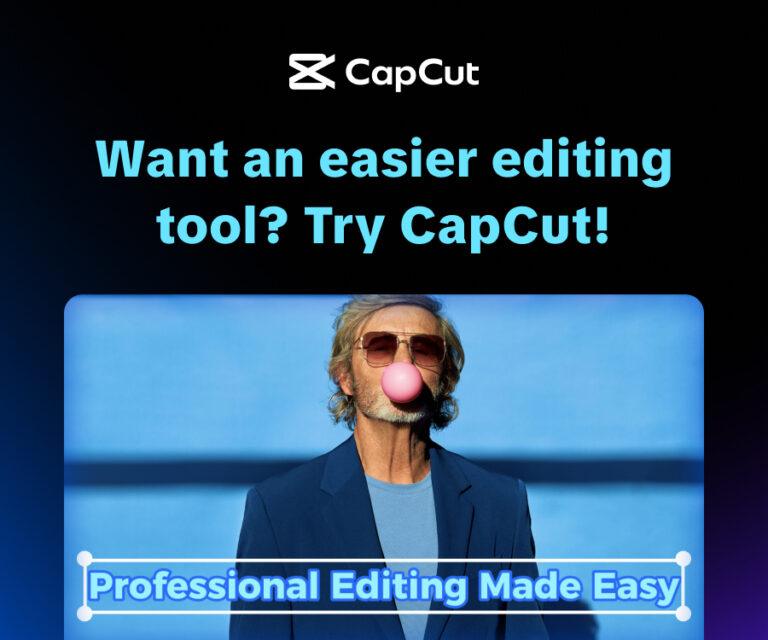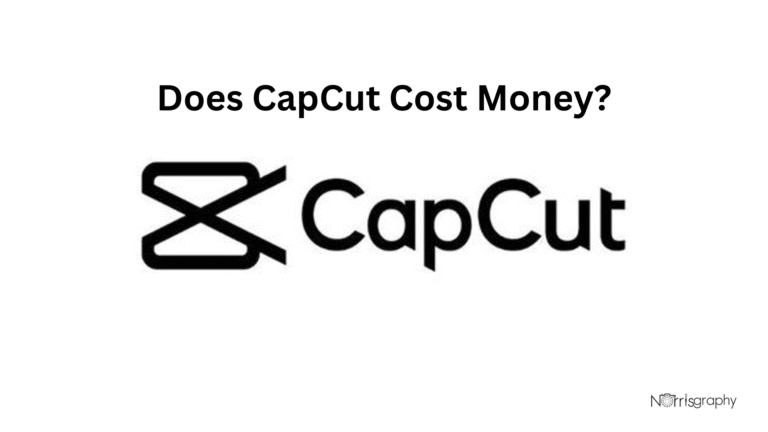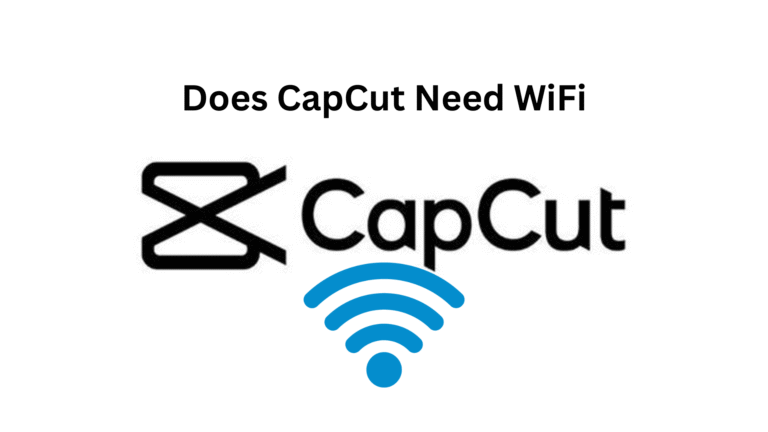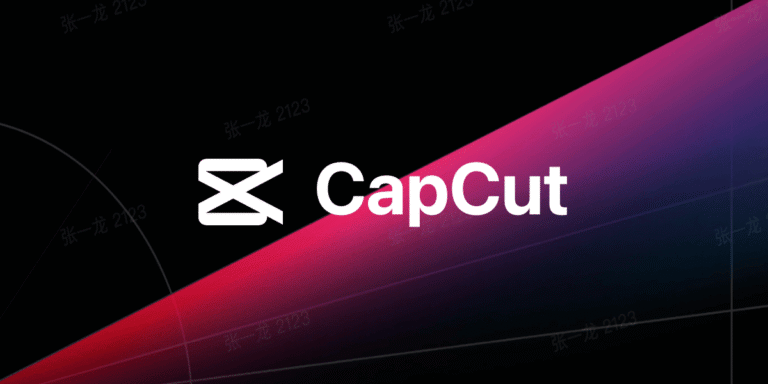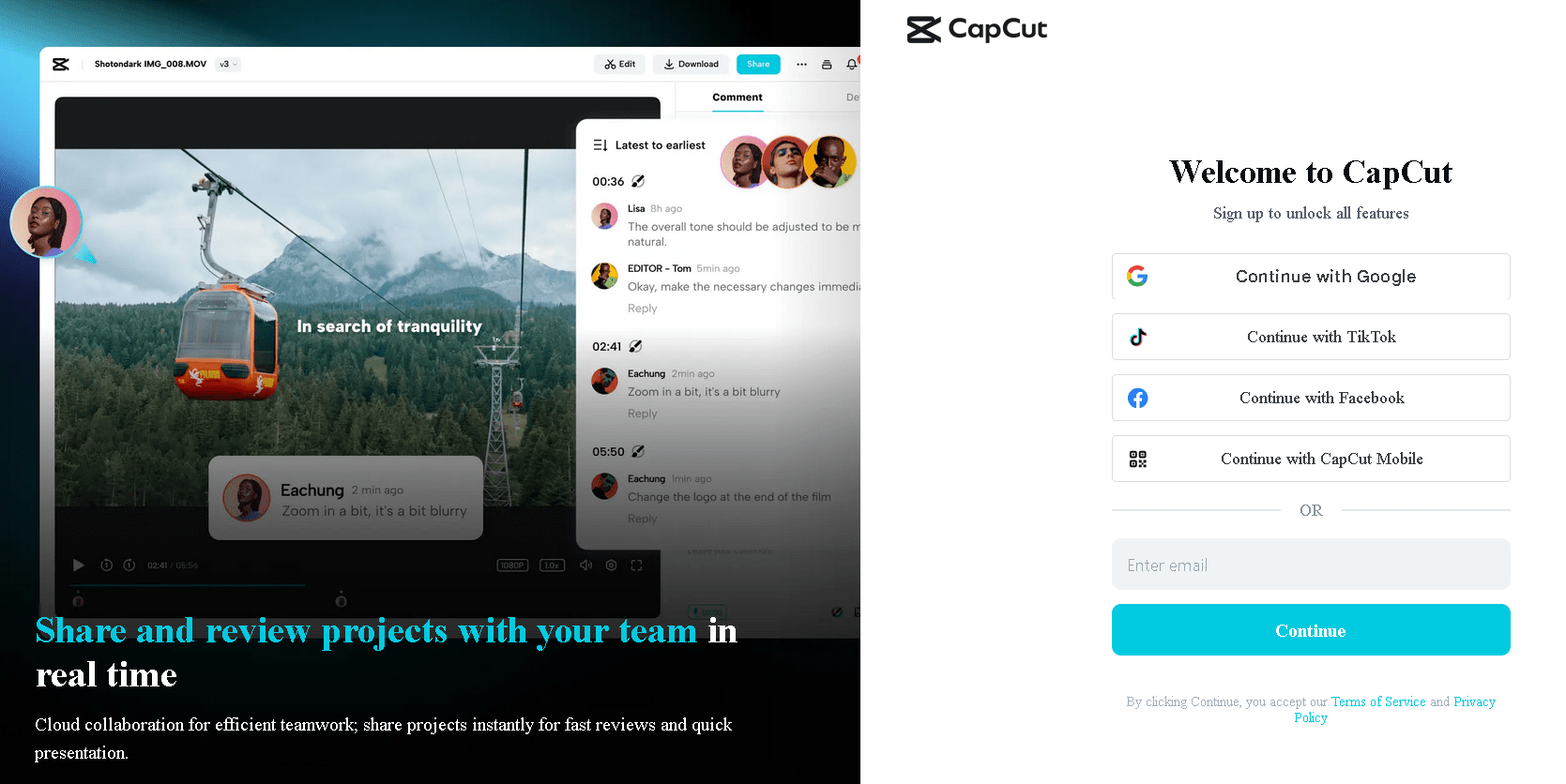
Image Credit | Norrisgraphy media
As an experienced video editor, I’ve spent countless hours crafting content with tools like CapCut, and I can tell you it’s one of the most intuitive platforms out there. Whether you’re a TikTok creator, a small business owner, or just someone experimenting with video editing, the CapCut free trial is a fantastic way to explore its premium features without spending a dime upfront.
Our Take
CapCut is more than an editing app, it’s your shortcut to professional, scroll-stopping videos. With trendy templates, AI tools, and smooth effects, anyone can create content that grabs attention fast. Upgrade to CapCut Pro for exclusive effects, premium music, and ad-free editing.
| Best For | Video Editing |
| Price | $9.99/month |
| Discount | 25%+ discount over the monthly plan |
| Best Plan | Pro Annual Plan |
CapCut’s Pro version offers advanced tools like AI-powered effects, watermark-free exports, and 4K resolution support, which can elevate your content to a professional level. In this in-depth guide, I’ll walk you through exactly how to get a CapCut free trial, share insider tips to maximize your trial, and cover everything you need to know to make an informed decision about upgrading to Pro.
Why Try the CapCut Free Trial?
CapCut, developed by ByteDance (the creators of TikTok), is a versatile video editing app available on mobile (iOS and Android), desktop (Windows and Mac), and web browsers. Its free version is already packed with features like basic editing tools, royalty-free music, and TikTok-friendly templates. However, the Pro version unlocks a suite of advanced tools that can make your videos stand out:
- Watermark-Free Exports: Remove the CapCut logo from your videos for a polished look.
- AI-Powered Tools: Features like auto background removal, motion tracking, and auto-captioning streamline complex edits.
- Premium Effects and Transitions: Access exclusive filters, animations, and templates to create cinematic content.
- 4K Resolution Exports: Perfect for YouTube or professional projects requiring high-quality output.
- Advanced Editing Features: Keyframe animations, multi-layer editing, and camera tracking for precise control.
The CapCut free trial lets you test these Pro features for 7 days (and sometimes up to 30 days for desktop users) without any upfront cost. This is ideal for creators who want to experiment with premium tools before committing to a subscription, which typically costs $7.99/month or $74.99/year.
Related Articles
How to Get a CapCut Free Trial: Step-by-Step Guide
Here’s a detailed breakdown of how to access the CapCut free trial, based on my experience using the app across platforms.
1. Download and Install CapCut
To start, you need the CapCut app. Here’s how to get it:
- Mobile (iOS/Android): Visit the App Store or Google Play Store, search for “CapCut,” and download the app. It’s free and lightweight, taking up minimal storage.
- Desktop (Windows/Mac): Go to the official CapCut website (www.capcut.com) and download the desktop version. Desktop users may have access to a 30-day trial in some cases, though this is less common in 2025.
- Web Browser: Access CapCut’s online editor at www.capcut.com. No download is required, but you’ll need an account to start the trial.
Pro Tip: Ensure you’re downloading from official sources to avoid scams or outdated versions. I’ve seen unofficial APKs floating around that promise “free Pro access” but often come with risks like malware.
2. Create or Sign Into Your CapCut Account
After installing, open CapCut and sign up using:
- Google account
- TikTok account
If you already have an account, log in. Your account syncs projects across devices, so you can start editing on your phone and finish on your desktop. This is a lifesaver when you’re working on the go.
3. Access the Free Trial
Once logged in, follow these steps to activate the CapCut free trial:
- In-App (Mobile): Open CapCut, go to the “Settings” or “Profile” section, and look for a “Try Pro” or “Start Free Trial” button. You’ll typically see a prompt offering a 7-day free trial.
- Desktop: In the desktop app, navigate to the “Invite Friends” or “Subscription” section. Some users report a 30-day trial option for desktop, though this may depend on promotions or your region.
- Web: On the CapCut website, look for a banner or button promoting the free trial. Click it, and follow the prompts to start.
You’ll need to provide payment details (credit card or PayPal) to activate the trial, but you won’t be charged until the trial ends. Set a calendar reminder to evaluate the app before the 7 days are up to avoid automatic billing.
4. Explore the Referral Program for Extended Trials
CapCut’s referral program is a game-changer for extending your free trial. Here’s how it works:
- In the desktop app, find the “Invite Friends” option (usually in the bottom left corner).
- Copy your unique referral link and share it with friends who haven’t used CapCut Pro on desktop before.
- When they sign up using your link, both you and your friend get 7 days of free Pro access.
- You can refer up to 10 friends, potentially earning up to 70 days of free Pro access.
Pro Tip: If you’re in a creator community (like a Discord group or Reddit’s r/CapCut), you can exchange referral links with other editors. Just ensure the recipient hasn’t installed CapCut Pro on their device before, or clear their cache if needed.
5. Check for Promotional Offers
CapCut occasionally runs promotions, especially during holidays like Black Friday or Cyber Monday, offering extended trials or discounts. Follow CapCut’s official social media accounts or check their website for updates. For example, WPism reported a 30% off coupon with a 7-day trial in May 2025.
Pro Tip: Avoid third-party websites promising “free CapCut Pro forever.” These are often scams that could compromise your account or device security. Stick to official channels or trusted sources like www.capcut.com.
What You Get with the CapCut Free Trial
During the 7-day (or potentially 30-day) trial, you’ll have full access to CapCut Pro features. Here’s what I’ve found most valuable as an editor:
- AI Tools: The auto background remover is a lifesaver for creating clean, professional videos without green screens. Auto-captioning is great for accessibility, especially for social media content.
- High-Quality Exports: Exporting in 4K without watermarks makes a huge difference for YouTube or Instagram Reels.
- Keyframe Animations: These allow precise control over transitions and effects, giving your videos a cinematic feel.
- Premium Templates: Access exclusive TikTok and Instagram templates to create trending content quickly.
I recommend testing these features on a real project during the trial. For example, I used the trial to create a 4K promotional video for a client, leveraging AI motion tracking to follow a product in motion—something the free version can’t do.
Tips to Maximize Your CapCut Free Trial
To get the most out of your trial, here’s what I’ve learned from months of using CapCut:
- Plan Your Projects: Start with a specific video idea (e.g., a TikTok reel or YouTube vlog) to test Pro features like AI effects or 4K exports.
- Test All Platforms: Try editing on mobile, desktop, and web to see which workflow suits you best. The desktop version often feels more robust for complex projects.
- Explore AI Tools: Experiment with auto background removal and motion tracking to see how they can save time.
- Set a Reminder: Mark your calendar for day 6 of the trial to decide whether to continue or cancel. You can cancel via the app, Google Play, App Store, or CapCut’s website.
- Save Your Work: Your projects are saved even if you cancel the trial, but you’ll lose access to Pro features unless you subscribe.
Common Pitfalls to Avoid
From my experience and community feedback, here are some things to watch out for:
- Regional Restrictions: Some users report seeing “activity unavailable in your country” when trying to access the trial. If this happens, try using a VPN to check eligibility or contact CapCut support.
- Automatic Billing: If you don’t cancel before the trial ends, you’ll be charged for a subscription. Always double-check the terms when signing up.
- Referral Limitations: The referral program is primarily for desktop users, and mobile users may not have access. Also, ensure your referrals are new users to qualify.
Is CapCut Pro Worth It After the Free Trial?
After using CapCut Pro extensively, I can say it’s a steal for creators who need advanced tools without the complexity of Adobe Premiere Pro. The subscription is affordable compared to competitors ($7.99/month vs. Adobe’s $20+/month), and the AI features save hours of manual editing. However, if you’re a casual editor making short TikTok videos, the free version might suffice, as it offers robust tools like basic transitions and royalty-free music.
When to Subscribe:
- You’re creating content for platforms like YouTube or Instagram that demand high-quality, watermark-free videos.
- You rely on AI tools for efficiency (e.g., auto-captioning or background removal).
- You need 4K exports for professional projects.
When to Stick with Free:
- You’re a beginner or casual editor who doesn’t need advanced features.
- You’re only creating short-form content for TikTok or Reels, where 1080p is sufficient.
- You’re on a tight budget and can work around the watermark.
Alternatives to CapCut Pro
If you decide CapCut Pro isn’t for you, here are some alternatives I’ve tested:
- VN Video Editor: Free with no watermarks, but fewer AI tools.
- Kinemaster: Offers a free trial and similar features, though the interface is less intuitive.
- Adobe Premiere Rush: Great for Adobe ecosystem users, but more expensive.
- InShot: Simple and affordable, but lacks advanced features like keyframe animations.
FAQs About the CapCut Free Trial
Q: Can I get a 30-day free trial?
A: As of 2025, the 30-day trial is less common but occasionally available for desktop users through promotions. Check the CapCut website or social media for updates.
Q: Will I lose my projects if I cancel the trial?
A: No, your projects are saved, but you’ll lose access to Pro features unless you subscribe.
Q: Is the referral program safe?
A: Yes, as long as you use links from trusted sources or the official CapCut app. Avoid third-party sites promising “free Pro access.”
Q: Can I cancel the trial anytime?
A: Yes, you can cancel through the app, Google Play, App Store, or CapCut’s website before the trial ends to avoid charges.
Conclusion: Start Your CapCut Free Trial Today
The CapCut free trial is a no-risk way to unlock professional-grade video editing tools and see if the Pro version fits your needs. Whether you’re creating viral TikTok videos, marketing content, or personal projects, the 7-day trial (or potentially longer via referrals) gives you access to AI-powered features, 4K exports, and watermark-free videos.
Follow the steps above, leverage the referral program, and keep an eye on promotions to maximize your trial period. As someone who’s edited dozens of videos with CapCut, I can confidently say it’s worth a try, especially if you want to take your content to the next level without breaking the bank.
Ready to get started? Visit www.capcut.com or download the app to activate your CapCut free trial and start creating professional-quality videos today!