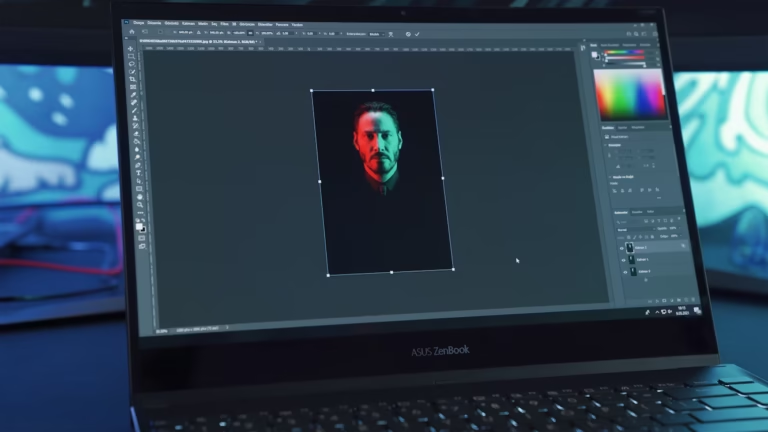Canva has long been a go-to for user-friendly graphic design, but what if you’re looking for something different, perhaps with unique features, better pricing, or specialized tools? That’s where Canva alternatives come in, offering a range of options to suit diverse creative needs. In this article, we’ll dive into 10 Canva alternatives, exploring their features, strengths, and weaknesses to help you choose the perfect platform for your projects.
Related Articles:
Key Takeaways
- A detailed look at 10 Canva alternatives, including their unique features and pricing.
- In-depth pros and cons for each tool to guide your decision-making.
- Editor’s choice highlighting the top two recommended platforms.
- Answers to five frequently asked questions about graphic design tools.
- Practical insights for beginners and professionals seeking user-friendly design solutions.
Canva Alternatives
1. Crello (VistaCreate)
Crello, now known as VistaCreate, is a versatile graphic design platform tailored for users who want to create professional visuals without a steep learning curve. It offers a drag-and-drop interface similar to Canva, with a robust library of templates for social media posts, presentations, and print materials. VistaCreate stands out with its extensive collection of animations and video editing tools, making it ideal for dynamic content creators.
Pros:
- User-friendly interface with intuitive navigation.
- Extensive template library, including animated designs.
- Affordable pricing, with a free plan and premium options starting at $10/month.
- Strong focus on video and animation, perfect for social media.
Cons:
- Limited advanced editing features compared to professional software like Adobe.
- Some templates require a premium subscription.
- Customer support can be slow for free-tier users.
2. Piktochart
Piktochart is a favorite for creating infographics, presentations, and reports. It’s particularly popular among educators and businesses for its data visualization tools. The platform offers customizable templates and a straightforward editor, allowing users to create polished visuals without design expertise. Piktochart also integrates with tools like Google Sheets for seamless data import.
Pros:
- Excellent for infographics and data-driven designs.
- Easy-to-use interface with a focus on professional outputs.
- Free plan available; premium plans start at $14/month.
- Collaboration features for team projects.
Cons:
- Limited template variety for non-infographic designs.
- Video editing capabilities are minimal.
- Some users report a learning curve for advanced features.
3. PicMonkey
PicMonkey is a photo editing and graphic design tool that balances simplicity with powerful features. It’s ideal for users who want to enhance images or create social media graphics. With tools like touch-up features, background removal, and a wide range of fonts, PicMonkey caters to both beginners and seasoned designers.
Pros:
- Robust photo editing tools, including AI-powered enhancements.
- Wide range of templates for social media and marketing materials.
- Affordable pricing at $7.99/month for the basic plan.
- Cloud storage for easy access to projects.
Cons:
- No free plan, only a 7-day free trial.
- Limited animation and video editing options.
- Some advanced features require the higher-tier plan.
4. Fotor
Fotor is an online photo editor and graphic design platform with a focus on ease of use. It offers tools for photo enhancement, collage creation, and graphic design, making it a versatile choice for personal and professional projects. Fotor’s AI-powered tools, like background removal and object editing, add a modern edge to its functionality.
Pros:
- Intuitive interface suitable for beginners.
- Strong AI tools for quick photo edits.
- Free plan with basic features; premium starts at $8.99/month.
- Wide range of templates and graphics.
Cons:
- Free plan includes watermarks on designs.
- Advanced features are locked behind a paywall.
- Occasional performance lag on complex projects.
5. Adobe Express
Adobe Express (formerly Adobe Spark) brings the trusted Adobe brand to a user-friendly design platform. It’s designed for quick creation of social media graphics, videos, and simple websites. With integration into Adobe’s ecosystem, it’s a great choice for those already using other Adobe products.
Pros:
- Professional-grade templates and fonts.
- Seamless integration with Adobe Creative Cloud.
- Free plan available; premium starts at $9.99/month.
- Mobile app for on-the-go editing.
Cons:
- Limited customization compared to Adobe’s pro tools like Photoshop.
- Some features require a Creative Cloud subscription.
- Template library is smaller than Canva’s.
6. Snappa
Snappa is a streamlined graphic design tool aimed at bloggers, marketers, and small businesses. It focuses on speed and simplicity, offering pre-sized templates for social media, blogs, and ads. Snappa’s strength lies in its no-frills approach, making it perfect for quick design tasks.
Pros:
- Extremely fast and easy to use.
- Free plan includes limited downloads; pro plan at $10/month.
- Pre-sized templates for various platforms.
- Clean, uncluttered interface.
Cons:
- Limited advanced editing tools.
- Smaller template and graphics library.
- No video editing capabilities.
7. Visme
Visme excels in creating interactive content like presentations, infographics, and animated charts. It’s a powerful tool for businesses and educators who need engaging visuals to communicate complex ideas. Visme also offers team collaboration features and analytics to track design performance.
Pros:
- Ideal for interactive and data-driven designs.
- Extensive template library for professional use.
- Free plan available; premium plans start at $12.25/month.
- Analytics for tracking viewer engagement.
Cons:
- Steeper learning curve for beginners.
- Limited photo editing tools.
- Free plan has restrictive download options.
8. DesignWizard
DesignWizard is a lesser-known but effective graphic design platform with a focus on simplicity. It offers thousands of templates for social media, print, and digital marketing. Its drag-and-drop editor and affordable pricing make it a solid choice for small businesses.
Pros:
- Easy-to-use editor with a clean interface.
- Affordable pricing, starting at $9.99/month.
- Large library of stock images and templates.
- Fast performance for quick projects.
Cons:
- Limited advanced design features.
- No free plan, only a pay-per-download option.
- Fewer integrations compared to competitors “‘post:1⁊.
9. Stencil
Stencil is a lightweight design tool tailored for marketers and bloggers who need quick, high-quality graphics. It offers a vast library of royalty-free images and icons, with a focus on social media content. Stencil’s speed and simplicity make it a strong contender for fast-paced projects.
Pros:
- Lightning-fast design creation.
- Free plan with limited features; pro plan at $9/month.
- Extensive royalty-free image library.
- Browser extension for quick access.
Cons:
- Limited template variety compared to Canva.
- No advanced photo editing tools.
- Basic collaboration features.
10. PowerDirector 365 Business
PowerDirector 365 Business is primarily a video editing platform but includes robust graphic design tools for businesses. It offers templates, stock photos, and AI-powered features, making it a unique Canva alternative for those needing both video and graphic content.
Pros:
- Comprehensive video and graphic design tools.
- Monthly updates with new templates and effects.
- Free plan available; premium starts at $12.99/month.
- Extensive stock library for versatile projects.
Cons:
- Focus on video may overwhelm graphic-only users.
- Higher learning curve for beginners.
- Premium features are costly for small teams “‘post:24⁊.
Editor’s Choice
After reviewing these Canva alternatives, two platforms stand out as top picks for 2025:
- Piktochart: Its strength in creating professional infographics and data visualizations makes it a go-to for businesses and educators. The user-friendly interface, affordable pricing, and collaboration features make it versatile for teams and solo creators alike.
- Adobe Express: Backed by Adobe’s expertise, this platform offers polished templates and seamless integration with other Adobe tools. It’s ideal for users seeking professional-grade designs with a beginner-friendly interface, especially for social media and simple websites.
Frequently Asked Questions
1. Are there free Canva alternatives available?
Yes, many alternatives like Piktochart, Adobe Express, Snappa, and Stencil offer free plans with basic features. However, advanced tools and premium templates often require a paid subscription.
2. Which Canva alternative is best for beginners?
Crello (VistaCreate) and Snappa are excellent for beginners due to their intuitive interfaces and straightforward design processes. Both offer free plans to get started.
3. Can these alternatives handle video editing like Canva?
Some alternatives, like PowerDirector 365 Business and Crello, offer video editing capabilities. However, others like Piktochart and Snappa focus primarily on static graphics.
4. How do Canva alternatives compare in terms of pricing?
Most alternatives offer free plans with limited features. Premium plans range from $7.99/month (PicMonkey) to $14/month (Piktochart), making them competitive with Canva’s pricing.
5. Which tool is best for team collaboration?
Visme and Adobe Express shine in team collaboration, offering real-time editing and sharing features. Piktochart also supports team projects with its premium plans.
Conclusion
Choosing the right graphic design tool depends on your specific needs. The Canva alternatives explored here offer a range of features. While Canva remains a strong contender, these platforms provide unique strengths, affordable pricing, and user-friendly interfaces to suit beginners and professionals alike. Evaluate your project requirements, budget, and desired features to find the perfect fit, and start creating stunning visuals today.