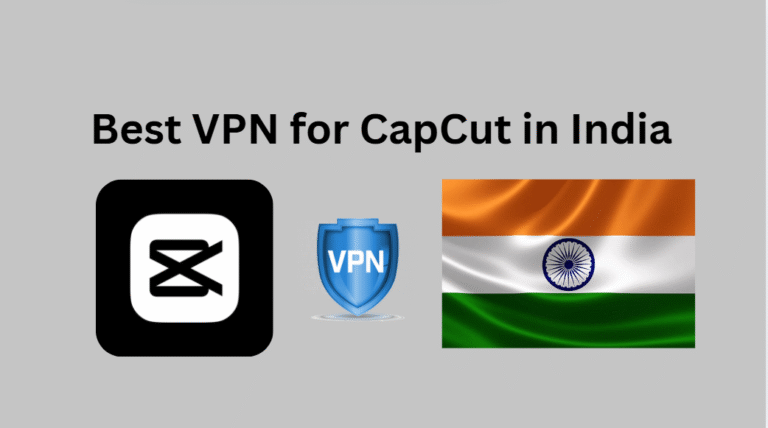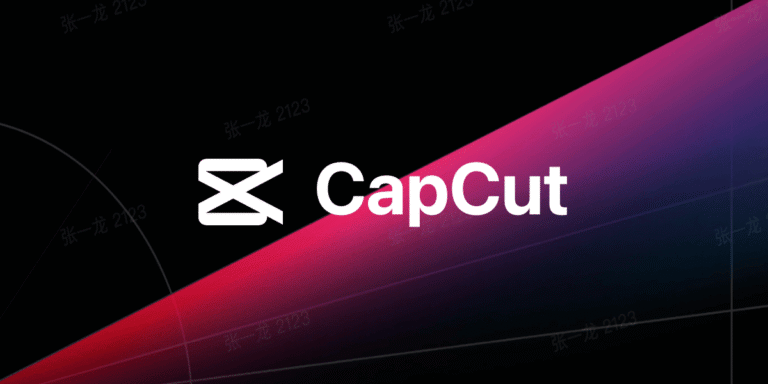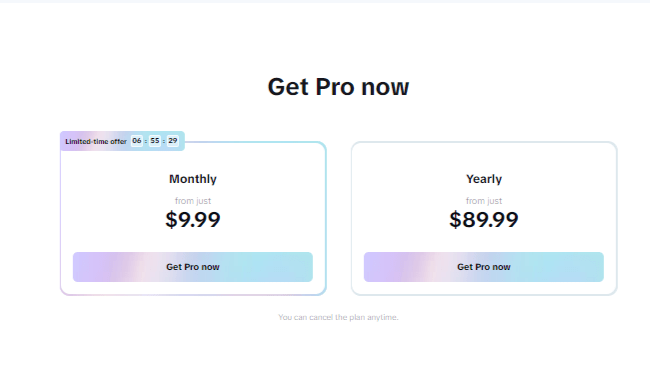CapCut has long been a go-to video editing app for creators, especially those crafting short-form content for platforms like TikTok and Instagram Reels. Its intuitive interface, robust feature set, and free accessibility have made it a favorite. However, with concerns about its availability due to regulatory issues surrounding its parent company, ByteDance, many users are seeking reliable CapCut alternatives. CapCut remains available in the U.S. with an extended deadline until June 19, but the uncertainty has pushed creators to explore other options.
This article dives into 10 well-researched CapCut alternatives, prioritizing tools with practical features, accessibility, and reliability for both beginners and professionals. Starting with InVideo, we’ll explore options across mobile, desktop, and web-based platforms to suit diverse editing needs.
Related Articles:
1. InVideo
Platform: Web-based, Mobile (iOS, Android)
Pricing: Free plan available; Paid plans start at $15/month
Best For: Beginners and businesses creating social media content
InVideo is a versatile, cloud-based video editing platform that stands out as a top CapCut alternative due to its ease of use and extensive template library. It offers over 5,000 pre-designed templates tailored for social media platforms, making it ideal for creating promotional videos, ads, and engaging short-form content. Its drag-and-drop interface simplifies editing, while features like text-to-video conversion, automated voiceovers, and a vast stock media library (sourced from Shutterstock and Storyblocks) enhance creativity. InVideo supports 4K exports and allows seamless collaboration for teams. While it may lack some advanced features for professional editors, its accessibility across devices and intuitive design make it perfect for creators prioritizing speed and polish.
2. DaVinci Resolve
Platform: Windows, macOS, Linux, iPad
Pricing: Free; Studio version at $295 (one-time)
Best For: Professional editors and colorists
DaVinci Resolve is a powerhouse for professional video editing, known for its industry-standard color grading tools. It offers robust features like multi-track editing, keyframe animations, and advanced audio post-production. While its learning curve is steeper than CapCut’s, it’s a favorite among filmmakers and YouTubers for its non-destructive editing and 4K support. The free version is feature-rich, making it accessible for beginners willing to invest time in learning. Its lack of a mobile app limits portability, but for desktop users, it’s a top-tier CapCut alternative.
3. Adobe Premiere Pro
Platform: Windows, macOS
Pricing: $22.99/month (Single App plan)
Best For: Advanced editors and professionals
Adobe Premiere Pro is a professional-grade editing software trusted by industry experts. It offers comprehensive tools for multi-track editing, motion graphics, and color correction, with seamless integration with Adobe’s ecosystem (e.g., After Effects, Photoshop). While it’s more complex than CapCut, its flexibility and advanced features, like AI-enhanced speech-to-text for captions, make it ideal for creators tackling larger projects. The subscription cost may deter hobbyists, but its robustness makes it a strong CapCut alternative for professionals.
4. Final Cut Pro
Platform: macOS, iPad
Pricing: $299.99 (one-time) for macOS; $4.99/month or $49/year for iPad
Best For: Mac users and advanced creators
Final Cut Pro, Apple’s flagship video editing software, is a premium CapCut alternative for Mac and iPad users. It offers advanced features like magnetic masking, 360-degree video editing, and multi-cam support. Its intuitive interface appeals to creators transitioning from CapCut, while its optimized performance on Apple hardware ensures fast rendering. The one-time cost for the desktop version is steep but cost-effective long-term compared to subscription-based tools.
5. PowerDirector
Platform: Windows, macOS, iOS, Android
Pricing: Free; Paid plans start at $9.99/month
Best For: Mobile and desktop editors seeking AI features
PowerDirector combines accessibility with advanced tools, making it a strong CapCut alternative for both mobile and desktop users. Its AI-powered features, like background removal and voice generation, mirror CapCut’s offerings but add extras like 4K rendering and fast export speeds. With a comprehensive stock library and trendy effects, it’s ideal for social media creators. The mobile app’s intuitive design rivals CapCut’s, though some features require a subscription.
6. Kdenlive
Platform: Windows, macOS, Linux
Pricing: Free (Open Source)
Best For: Budget-conscious editors
Kdenlive is a free, open-source video editor that rivals CapCut’s capabilities. It supports multi-track editing, chroma key, and customizable workspaces, making it suitable for intermediate users. While it lacks a mobile app, its cross-platform compatibility and privacy-focused design (no ads or data collection) make it appealing. Regular updates and an active community provide ample tutorials, though it may feel less polished than commercial alternatives.
7. VN Video Editor
Platform: iOS, Android, Windows, macOS
Pricing: Free; Pro features available
Best For: Mobile editors familiar with CapCut
VN Video Editor (VlogNow) is a mobile-first editor with a CapCut-like interface, making it an easy transition for users. It offers multi-layer editing, keyframe animations, and speed adjustments, with no watermarks in the free version. Its cloud backup feature allows project transfers across devices, a boon for creators working on multiple platforms. While less feature-rich than desktop editors, its simplicity and power make it a strong CapCut alternative.
8. Filmora
Platform: Windows, macOS, iOS, Android
Pricing: Free; Paid plans start at $49.99/year
Best For: Beginners and intermediate editors
Filmora by Wondershare strikes a balance between ease of use and advanced functionality. Its clean interface, AI-driven tools (like auto-cut and object removal), and extensive template library make it a viable CapCut alternative. It supports 4K exports and offers features like voice cloning and motion tracking. While the free version includes a watermark, the paid plan is affordable for creators seeking professional results without complexity.
9. VEED
Platform: Web-based, iOS
Pricing: Free; Paid plans start at $18/month
Best For: Online editing and quick social media content
VEED is a cloud-based editor that simplifies video creation with AI tools like background noise removal and auto-generated subtitles. Its rich stock library and text presets make it ideal for creating polished promotional videos. While not as robust as desktop editors, its accessibility and user-friendly design make it a great CapCut alternative for creators prioritizing speed and cross-platform sharing.
10. InShot
Platform: iOS, Android
Pricing: Free; Paid plans start at $4/month
Best For: Mobile editors creating short-form content
InShot is a popular mobile editing app that mirrors CapCut’s simplicity and social media focus. It offers tools for adding music, text, transitions, and effects, with a user-friendly interface. The free version includes ads and a watermark, but the affordable paid plans remove these. With a 4.9 rating on the Apple Store, InShot is a reliable CapCut alternative for creators focused on TikTok and Instagram content.
Final Thoughts
The uncertainty surrounding CapCut’s availability in 2025 has made exploring alternatives essential for creators. From InVideo’s template-driven simplicity to DaVinci Resolve’s professional-grade tools, these 10 CapCut alternatives cater to a range of skill levels and platforms. Beginners may gravitate toward InShot or VN Video Editor for mobile editing, while professionals can leverage Adobe Premiere Pro or Final Cut Pro for complex projects. Tools like Kdenlive and VEED offer budget-friendly or cloud-based options, ensuring flexibility. By choosing a reliable alternative, creators can safeguard their workflows against potential disruptions while unlocking new creative possibilities. Test these tools to find the best fit for your editing style and needs.