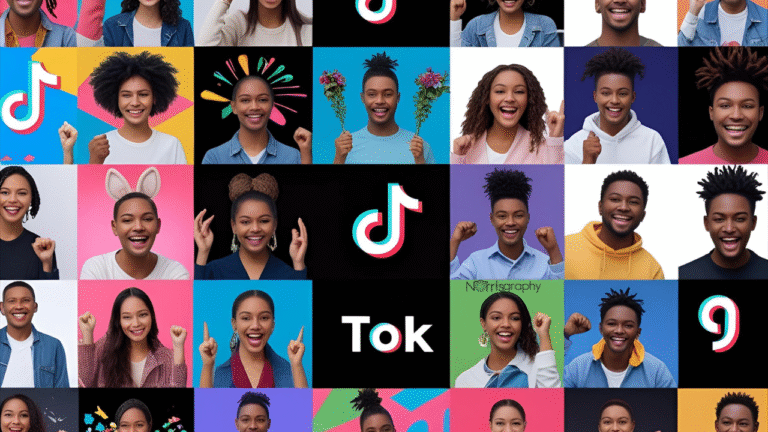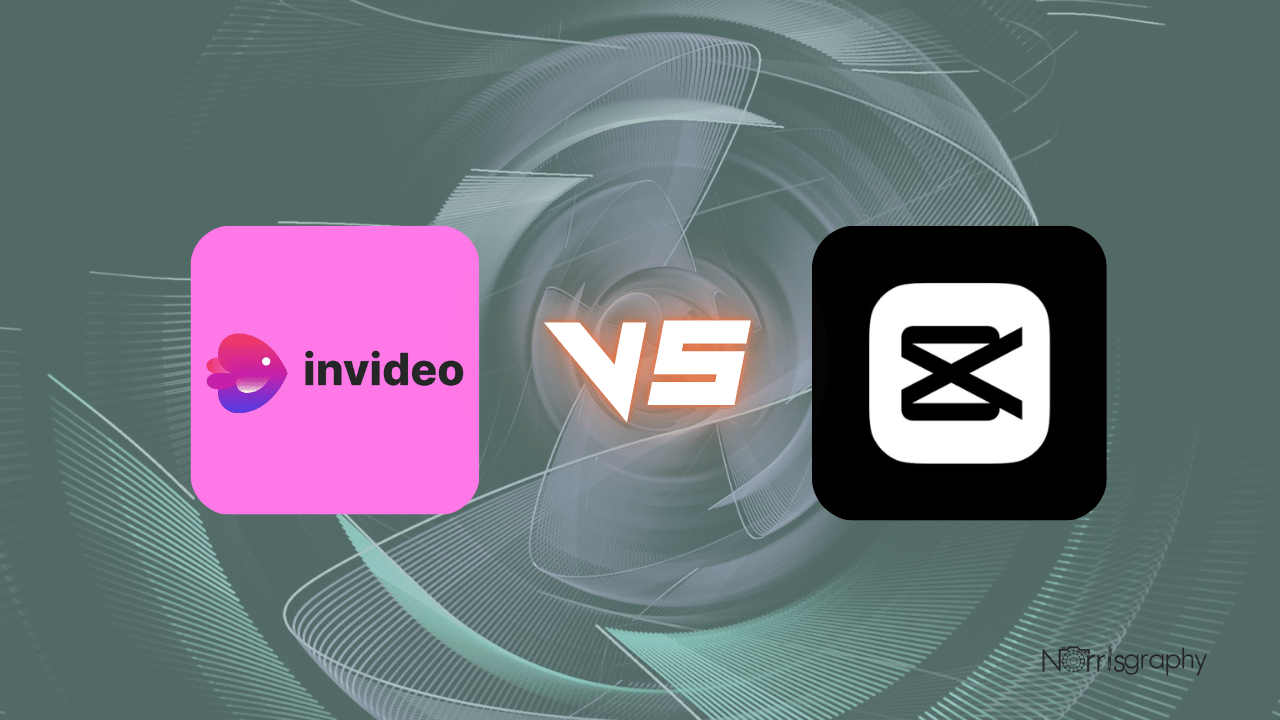
In the fast-evolving world of content creation, choosing the right video editing tool can make or break your workflow. Two platforms that consistently stand out are InVideo and CapCut. This in-depth comparison of CapCut vs Invideo will explore their features, pricing, strengths, weaknesses, and alternatives to help you decide which tool aligns best with your creative goals.
Related Articles:
What is InVideo?
InVideo is a cloud-based video editing platform designed to simplify video creation for beginners and professionals alike. Launched to cater to marketers, content creators, and small businesses, InVideo emphasizes ease of use with its intuitive drag-and-drop interface and extensive library of templates and assets.
It’s particularly popular for creating promotional videos, social media content, and explainer videos without requiring advanced editing skills. InVideo operates primarily through a browser, with mobile apps available for on-the-go editing, making it accessible across devices.
InVideo AI Features
InVideo leverages artificial intelligence to streamline video production, offering features that automate complex tasks:
- Text-to-Video Technology: Users can input a script or text prompt, and InVideo’s AI generates a video draft with matching visuals, voiceovers, and music. This is ideal for quick content creation.
- AI Voiceovers: Convert scripts into realistic voiceovers in multiple languages and tones, eliminating the need for manual recording.
- Stock Library Integration: Access millions of royalty-free videos, images, and music tracks from platforms like Shutterstock and Storyblocks.
- Automated Scene Suggestions: InVideo AI suggests scenes and visuals based on your script, reducing manual editing time.
- Template Customization: Over 6,000 pre-designed templates for various formats, including YouTube intros, Instagram Reels, and promotional videos, with drag-and-drop customization.
- Basic Editing Tools: Trim, split, crop, add transitions, and manage multiple layers for detailed video customization.
These features make InVideo a versatile tool for creators who prioritize speed and automation.
InVideo AI Pricing
InVideo offers a tiered pricing structure to suit different needs:
- Free Plan: Allows up to 60 video exports per month with a watermark, access to basic templates, and limited stock assets.
InVideo’s pricing is based on video creation time and features, making it suitable for businesses or creators producing high volumes of content. See the full pricing plan on their Official Website.
InVideo Pros and Cons
Pros
- User-Friendly Interface: Intuitive drag-and-drop editor, ideal for beginners.
- Extensive Template Library: Over 6,000 customizable templates for various use cases.
- AI-Powered Automation: Text-to-video and voiceover features save time.
- Rich Stock Library: Access to millions of royalty-free assets.
- Cross-Platform Access: Browser-based with mobile app support for editing on the go.
Cons
- Limited Advanced Editing: The timeline editor can feel restrictive for precise, frame-level edits.
- Collaboration Limitations: Lacks real-time co-editing or threaded comments, which may hinder team workflows.
- Voiceover Sync Issues: Some users report needing manual tweaks for perfect audio-video alignment.
- Internet Dependency: As a cloud-based platform, it requires a stable internet connection.
What is CapCut?
CapCut, developed by ByteDance (the company behind TikTok), is a versatile video editing app available on mobile (iOS and Android), desktop, and web platforms. Initially launched as Viamaker, CapCut has gained popularity among social media creators for its simplicity and robust editing tools. It’s designed for quick, high-quality video production, particularly for short-form content on platforms like TikTok, Instagram, and YouTube Shorts. CapCut’s seamless integration with social media and its free tier make it a go-to choice for casual and professional creators alike.
CapCut Features
CapCut offers a comprehensive suite of editing tools, enhanced by AI-driven features:
- Advanced Editing Tools: Keyframe animation, chroma key (green screen), and stabilization for professional-grade videos.
- Social Media Templates: Hundreds of templates optimized for TikTok, Instagram, and YouTube, with customizable effects, transitions, and animated text.
- Auto Captions and Text-to-Speech: Automatically generate and edit captions or convert text to speech for accessibility.
- Creative Filters and Effects: A wide range of filters, stickers, and transitions to enhance visual appeal.
- Music and Sound Effects: Access to a vast library of licensed music and sound effects, with seamless integration of trending TikTok audio.
- Multi-Layer Editing: Edit multiple video and audio tracks simultaneously for complex projects.
- High-Quality Exports: Supports up to 4K 60fps exports for crisp, professional videos.
- Real-Time Collaboration: Cloud-based storage enables team editing and access from any device.
CapCut’s blend of manual editing control and AI enhancements caters to creators who want both flexibility and efficiency.
CapCut Pricing
CapCut’s pricing model is straightforward and budget-friendly:
- Free Plan: Includes most editing tools, templates, and effects, with watermarked videos.
- Pro Monthly Plan: $7.99/month, unlocking premium effects, transitions, watermark-free exports, and advanced features like background removal.
- Pro One-Off Monthly Plan: $9.99/month for temporary access to all premium features.
- Pro Annual Plan: $74.99/year (approximately $6.25/month), offering the best value for long-term users.
- Commerce Pro Plan: Tailored for e-commerce, with a freemium model allowing 200 seconds of free video creation, followed by a paid subscription.
CapCut’s affordability makes it attractive for individual creators and small businesses.
CapCut Pros and Cons
Pros
- Intuitive Interface: Easy to navigate, even for beginners, across mobile, desktop, and web.
- Free Tier Generosity: Robust features available without cost, ideal for casual users.
- Social Media Integration: Seamless sharing to TikTok, Instagram, and other platforms.
- High-Quality Exports: Supports 4K 60fps, rare for free or low-cost editors.
- Cross-Platform Flexibility: Available on multiple devices with cloud-based storage.
Cons
- Desktop Limitations: The desktop version lacks some advanced features compared to the mobile app.
- Occasional Bugs: Users report glitches with features like reverse video or photo selection.
- Limited Customer Support: Relies on community forums and email, with no live support.
- Pro Feature Restrictions: Some advanced tools, like background removal, are locked behind the Pro plan.
Which of These Tools is the Best?
Choosing between InVideo and CapCut depends on your specific needs and workflow:
- InVideo is ideal for creators who prioritize AI-driven automation and template-based video creation. Its text-to-video technology and vast template library make it perfect for marketers, small businesses, or those producing bulk content for social media or promotional campaigns. However, its timeline editor and collaboration tools may feel limiting for advanced users or teams requiring precise control.
- CapCut excels for creators who want hands-on editing with AI support. Its robust toolset, social media integration, and budget-friendly pricing make it a favorite for short-form content creators, especially on TikTok and Instagram. The ability to edit across platforms and export in high quality adds to its versatility, though occasional bugs and limited desktop features may frustrate some users.
If you’re a beginner or need quick, polished videos with minimal effort, InVideo’s AI tools and templates give it an edge. For creators who value manual control, social media optimization, and affordability, CapCut is the better choice. Both platforms offer free plans, so testing them can help you decide.
Their Alternatives
If neither InVideo nor CapCut fully meets your needs, consider these alternatives:
- Synthesia: Specializes in AI-generated videos with avatars and multi-language support, ideal for training or marketing. Free plan available, with premium plans starting at $22/month.
- VEED: A browser-based editor with powerful AI tools, including voice cloning and auto-subtitles. Free plan with watermark; paid plans start at $12/month.
- HeyGen: Offers customizable templates and advanced AI features for professional videos. Free plan available; pricing starts at $24/month.
- Pictory.ai: Excels at turning long-form content into short, engaging videos for social media. Free plan with limitations; paid plans start at $19/month.
- Adobe Premiere Pro: A professional-grade editor for advanced users, with a steeper learning curve. Pricing starts at $20.99/month.
- Filmora: A user-friendly desktop editor with mobile support, ideal for beginners. Free plan with watermark; paid plans start at $49.99/year.
Each alternative caters to different use cases, from AI-driven automation (Synthesia, VEED) to professional editing (Adobe Premiere Pro).
Final Thought
In the CapCut vs Invideo debate, there’s no one-size-fits-all answer. InVideo shines for its AI-powered automation and vast template library, making it a top choice for quick, professional-grade videos. CapCut, with its versatile editing tools and social media integration, is perfect for creators who prioritize control and affordability.
Both tools offer free plans, so experimenting with them is the best way to find your fit. For those seeking alternatives, options like Synthesia, VEED, or Adobe Premiere Pro provide additional flexibility. Ultimately, your choice depends on your editing style, budget, and content goals. Dive in, test the tools, and let your creativity lead the way.