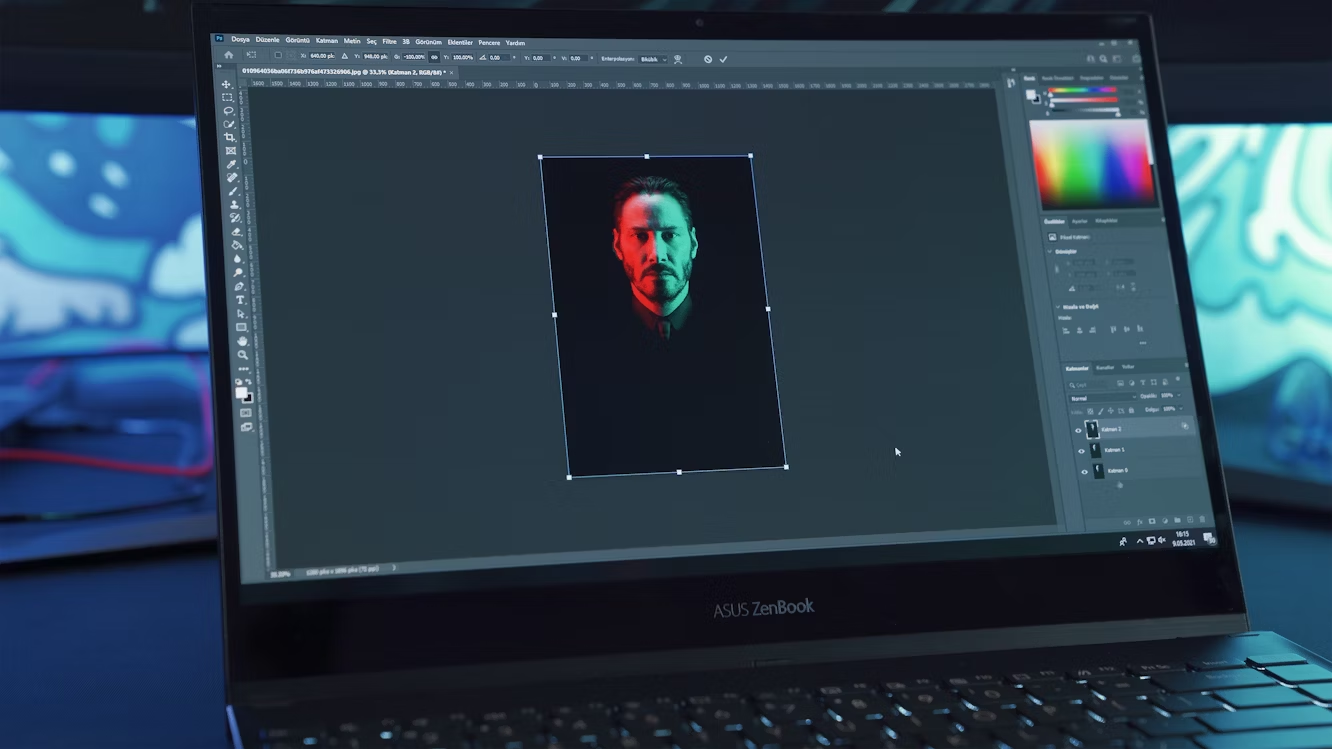
As a beginner in photography, you know that photo editing can transform your images, but where do you start? With so many photo editing programs available, choosing the right one can be overwhelming. That’s why we’ve put together this comprehensive guide to the 5 best photo editing programs for beginners. Are you’re looking for simple photo editing software or a more powerful tool with advanced features, we’ve got you covered.
In this article, we’ll explore the top photo editing software for beginners, including their features, pros, and cons. We’ll also highlight our editor’s choice for the best options and answer some frequently asked questions to help you make an informed decision. By the end, you’ll be equipped to choose the perfect tool to enhance your photos and take your photography skills to the next level.
Related Articles:
Key Takeaways:
- Adobe Photoshop Elements: Best for hobbyists with guided edits and AI features.
- Adobe Lightroom: Ideal for organizing and editing photos with a user-friendly interface.
- ON1 Photo RAW: All-in-one solution with powerful AI tools and non-destructive editing.
- Affinity Photo: Affordable professional-grade editor with a one-time purchase option.
- Polarr: Simple and intuitive online editor perfect for beginners.
Best Photo Editing Software for Beginners

When it comes to photo editing software for beginners, the market offers a variety of options, but not all are equally suited for those just starting out. Below, we’ve curated a list of the best photo editing programs for beginners, each with its unique strengths and features. We’ll dive into what makes each program stand out, along with their pros and cons, to help you decide which one is right for you.
1. Adobe Photoshop Elements
Adobe Photoshop Elements is a consumer-level photo editing software that brings many of the powerful features of Adobe Photoshop to a more accessible platform. It’s designed for hobbyists and beginners who want to enhance their photos without the complexity of the full Photoshop program.
Features:
- Guided Edits: Step-by-step tutorials that guide you through various editing tasks, from basic adjustments to advanced techniques like creating duotones or adding special effects.
- AI-Powered Tools: Includes tools like Object Removal, Depth Blur, and Colorize, which simplify complex editing tasks.
- Organizer: A separate application that helps manage and organize your photo library with features like facial recognition and keyword tagging.
- Layers and Masks: Supports layers and masks, allowing for non-destructive editing and more control over your edits.
- Templates and Presets: Offers templates for creating photo books, calendars, and other projects, as well as presets for quick edits.
Pros:
- User-friendly interface with guided edits perfect for beginners.
- Includes many advanced features from Photoshop, making it versatile.
- Affordable one-time purchase (though with a 3-year license term).
- Regular updates with new features and improvements.
Cons:
- Some features are simplified compared to full Photoshop.
- The 3-year license term might be a drawback for some users.
- Can be overwhelming for absolute beginners despite the guided edits.
2. Adobe Lightroom
Adobe Lightroom is a powerful photo editing and management tool that’s part of Adobe’s Creative Cloud suite. It’s designed for photographers who need to organize, edit, and share their photos efficiently, making it one of the best photo editing programs for beginners who also want robust organizational tools.
Features:
- Library Module: For importing, organizing, and managing your photo collection with keywords, collections, and smart albums.
- Develop Module: For non-destructive photo editing with a wide range of adjustment tools, including presets and profiles.
- Map Module: Allows you to geotag your photos and view them on a map.
- Book, Slideshow, Print, and Web Modules: For creating and sharing photo books, slideshows, prints, and web galleries.
- Cloud Integration: Syncs your photos and edits across devices with Adobe’s cloud storage.
Pros:
- Intuitive interface with a logical workflow.
- Excellent for organizing large photo libraries.
- Non-destructive editing preserves original files.
- Cloud syncing for seamless multi-device use.
- Regular updates with new features and improvements.
Cons:
- Requires a monthly subscription, which can be costly over time.
- Some advanced features are only available in Lightroom Classic.
- Can be resource-intensive on older hardware.
3. ON1 Photo RAW
ON1 Photo RAW is a comprehensive photo editing software that combines photo organization, editing, and effects in one application. It’s known for its powerful AI tools and non-destructive editing capabilities, making it a strong contender among photo editing software for beginners.
Features:
- Browse Module: For organizing and managing your photo library with keywords, ratings, and collections.
- Develop Module: For non-destructive photo editing with a wide range of adjustment tools and AI-powered features like Sky Swap AI and NoNoise AI.
- Effects Module: Offers a vast library of effects and presets for creative editing.
- Layers and Masks: Supports layers and masks for advanced editing techniques.
- Resize and Sharpen: Tools for resizing and sharpening images without quality loss.
Pros:
- All-in-one solution for organizing, editing, and applying effects.
- Powerful AI tools for tasks like sky replacement and noise reduction.
- Non-destructive editing with a history panel.
- One-time purchase option available, in addition to subscription.
- Regular updates with new features.
Cons:
- Interface can be dense and overwhelming for beginners.
- Some features might be redundant for users who don’t need all the modules.
- Performance can be slow with very large libraries.
4. Affinity Photo
Affinity Photo is a professional-grade photo editing software that offers a wide range of tools for editing, retouching, and compositing images. It’s known for its affordability and powerful features, making it a popular alternative to Adobe Photoshop for those seeking simple photo editing software with professional capabilities.
Features:
- Personas: Different modes for different tasks, including Photo for raster editing, Liquefy for distortion, and Export for output settings.
- Layers and Masks: Full support for layers, masks, and adjustment layers.
- Selection Tools: Advanced selection tools including the Flood Select and Refine Selection.
- Retouching Tools: Includes tools like Inpainting, Dodge and Burn, and Clone Brush.
- Filters and Effects: A wide range of filters and live filters that can be applied non-destructively.
Pros:
- One-time purchase with no subscription fees.
- Highly affordable compared to other professional editors.
- Powerful tools for both photo editing and retouching.
- Fast performance and responsive interface.
- Regular updates with new features.
Cons:
- Steeper learning curve for beginners due to its professional focus.
- Lacks some advanced features found in Photoshop, like 3D tools.
- No built-in photo management or organization tools.
5. Polarr
Polarr is an online photo editing tool that’s simple, intuitive, and perfect for beginners. It offers a range of editing tools and effects that can be applied with ease, making it one of the best options for those looking for simple photo editing software.
Features:
- Basic Adjustments: Tools for exposure, contrast, saturation, and more.
- Selective Editing: Allows you to edit specific parts of the image using brushes or AI selection.
- Filters and Presets: A variety of filters and presets for quick edits.
- Overlays and Textures: Options to add overlays and textures to your photos.
- Batch Editing: Ability to apply edits to multiple photos at once.
Pros:
- Very easy to use, with a minimalistic interface.
- Free version available with many features.
- Affordable subscription for additional features.
- Works in the browser, no installation needed.
- Great for quick edits and social media sharing.
Cons:
- Limited advanced editing capabilities compared to desktop software.
- No support for RAW files in the free version.
- Some features are only available with a subscription.
Editor’s Choice
Based on our analysis, two programs stand out as the best photo editing software for beginners:
- Adobe Photoshop Elements – Best for hobbyists who want a comprehensive set of tools with guided edits to learn as they go. Its user-friendly interface and step-by-step tutorials make it an excellent starting point for those new to photo editing (Adobe Photoshop Elements).
- Adobe Lightroom – Ideal for photographers who need to organize and edit their photos efficiently, with a user-friendly interface and cloud integration. Its intuitive workflow and robust organizational tools make it perfect for managing large photo collections (Adobe Lightroom).
FAQs
- What is the difference between Adobe Photoshop Elements and Adobe Photoshop?
Adobe Photoshop Elements is a simplified version of Adobe Photoshop, designed for hobbyists and beginners. It includes many of the same tools but with a more user-friendly interface and guided edits to help new users learn. - Can I use Affinity Photo on multiple devices?
Yes, Affinity Photo can be installed on multiple devices, but you need to activate it on each device separately. There is no limit to the number of devices, but you must purchase a license for each installation if you want to use it simultaneously (Affinity Photo). - Is Polarr suitable for professional photo editing?
Polarr is more suited for beginners and hobbyists. While it offers a range of editing tools, it lacks the advanced features and precision control found in professional software like Adobe Photoshop or Affinity Photo (Polarr). - Does ON1 Photo RAW support RAW files from all cameras?
ON1 Photo RAW supports RAW files from over 800 camera models, covering most popular brands and models. However, it’s always a good idea to check their website for the latest supported cameras (ON1 Photo RAW).
Conclusion
Choosing the best photo editing programs for beginners depends on your specific needs and preferences. If you’re looking for a comprehensive tool with guided edits, Adobe Photoshop Elements is an excellent choice. For those who need to organize and edit a large number of photos, Adobe Lightroom is unparalleled. ON1 Photo RAW offers a powerful all-in-one solution with AI tools, while Affinity Photo provides professional-grade editing at an affordable price. For those who prefer simplicity and ease of use, Polarr is a great online option. Whichever you choose, remember that the key to mastering photo editing is practice and experimentation. Don’t be afraid to try different tools and techniques until you find what works best for you.

