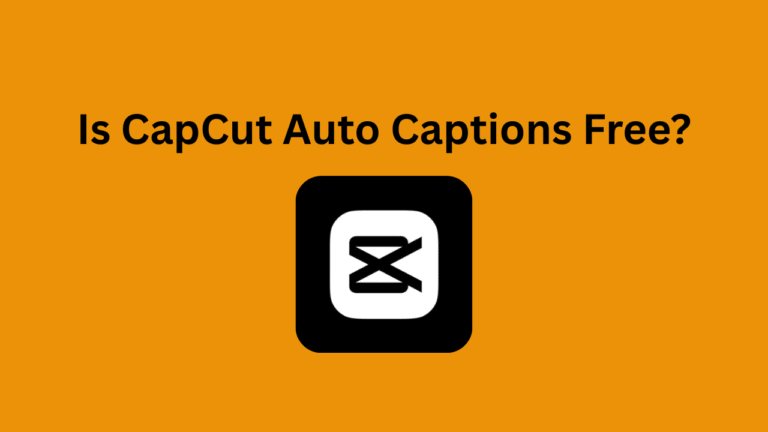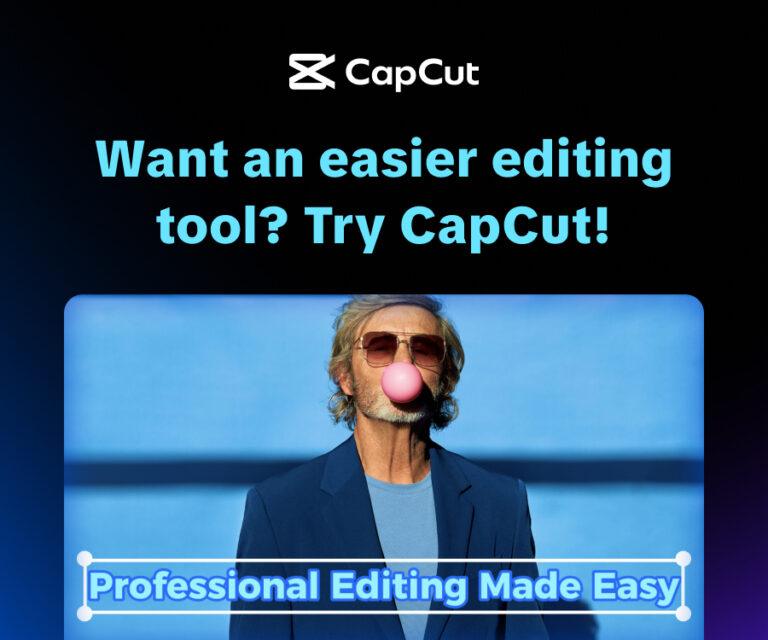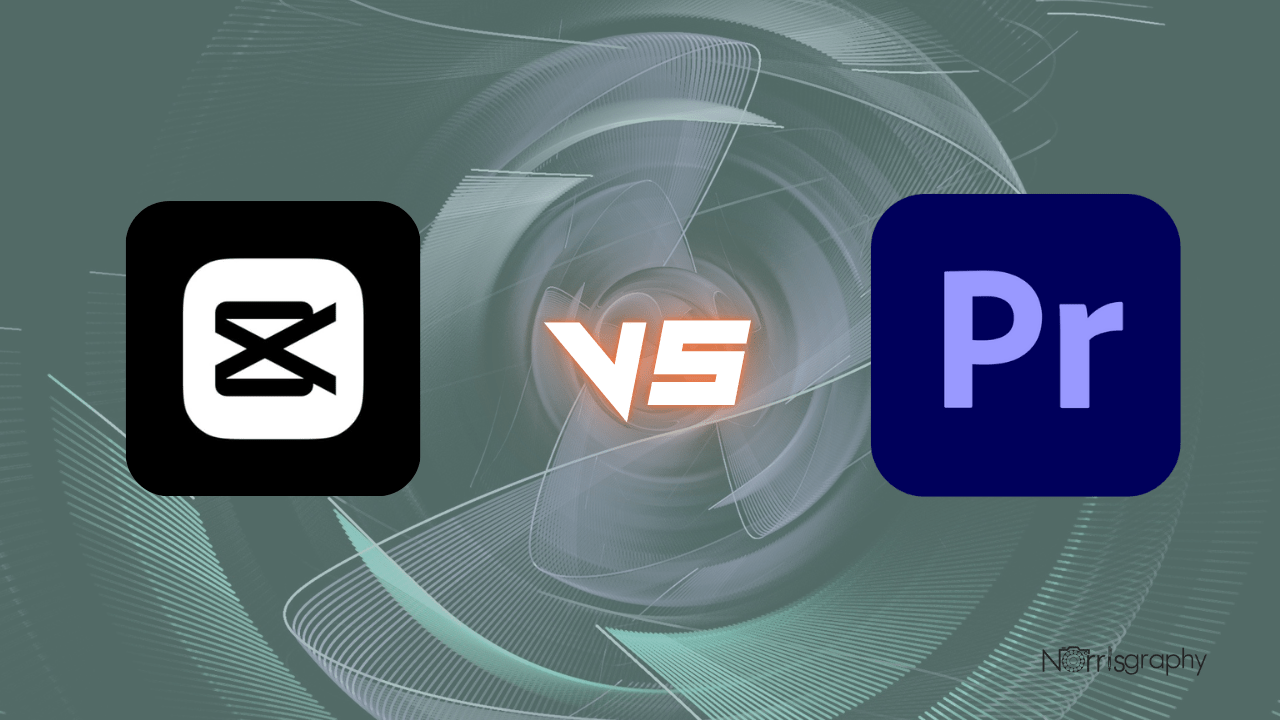
In the ever-evolving world of video editing, choosing the right software can make or break your creative workflow. Two tools that frequently dominate the conversation are CapCut vs Premiere Pro. CapCut, a mobile-first editing app, has gained massive popularity for its simplicity and social media focus, while Adobe Premiere Pro remains the industry standard for professional video editing.
This article dives deep into both platforms, comparing their features, pricing, strengths, weaknesses, and alternatives to help you decide which tool aligns with your editing goals.
Related Articles:
What is Adobe Premiere Pro?
Adobe Premiere Pro is a professional-grade video editing software developed by Adobe, part of its Creative Cloud suite. Launched in 1991, it has become a staple in industries like film, television, and digital content creation.
Premiere Pro is known for its robust feature set, seamless integration with other Adobe tools like After Effects and Photoshop, and its ability to handle complex, high-resolution projects. It’s favored by editors working on everything from YouTube vlogs to Hollywood blockbusters due to its precision and flexibility.
Premiere Pro Features
Premiere Pro offers an extensive array of tools designed for professional editing:
- Timeline-Based Editing: Supports multi-track video and audio editing with advanced trimming, nested sequences, and multi-camera workflows.
- Color Grading: The Lumetri Color panel provides precise control over exposure, curves, LUTs, and color grading for cinematic results.
- Audio Editing: Features keyframe-based volume mixing, noise removal, and integration with Adobe Audition for advanced sound design.
- Motion Graphics: Includes customizable transitions, motion effects, and integration with After Effects for complex animations.
- Export Flexibility: Supports high-resolution exports in 4K, ProRes, and custom codecs for web, broadcast, or cinema.
- AI Tools: Adobe Sensei powers features like auto-reframe, scene edit detection, and auto-captioning for faster workflows.
- Collaboration: Cloud-based storage and team project tools allow multiple editors to work simultaneously.
- Third-Party Plugins: Extensive plugin support for effects, transitions, and VFX compositing.
Premiere Pro Pricing
Adobe Premiere Pro is available through a subscription-based model. You can check their updated prices on their official website.
- Free Trial: A 7-day free trial is available for all plans, with an additional 14-day refund period following the trial’s completion. Extra cloud storage can be purchased, starting at approximately $10 for 1TB (valid for one year). Prices are subject to applicable local taxes. For professional users, the cost is justified by the software’s capabilities, but it can be steep for casual editors.
Premiere Pro Pros and Cons
Pros
- Industry-standard software used in professional film and TV production.
- Comprehensive feature set for advanced editing, color grading, and audio mixing.
- Seamless integration with Adobe Creative Cloud apps.
- High-resolution export options and plugin support for customization.
- Regular updates with new features and AI enhancements.
Cons
- Steep learning curve, especially for beginners.
- The subscription model can be expensive over time.
- Resource-intensive, requiring a powerful computer (minimum 8GB RAM, fast processor, and GPU).
- An overwhelming interface for users new to video editing.
- No mobile or browser-based version, limiting accessibility.
What is CapCut?
CapCut is a free video editing app developed by ByteDance, the parent company of TikTok. Launched in 2020 (originally as JianYing in China), it has rapidly gained traction among social media creators for its intuitive interface and mobile-first design.
CapCut is available on iOS, Android, Windows, macOS, and as a web-based editor, making it highly accessible. It’s particularly popular for creating short-form content for platforms like TikTok, Instagram, and YouTube Shorts, though its desktop version supports longer projects.
CapCut Features
CapCut offers a robust set of tools tailored for quick and creative editing:
- Drag-and-Drop Interface: Simplified editing with intuitive controls for trimming, splitting, and merging clips.
- Templates: Hundreds of trending TikTok and Instagram templates for fast content creation.
- Effects and Transitions: A vast library of filters, transitions, and text animations optimized for social media.
- Audio Tools: Includes a TikTok-licensed music library, vocal isolation, filler-word removal, and copyright-free tracks.
- AI Features: Auto-captioning, background removal, AI-generated scripts, and motion tracking for streamlined editing.
- Export Options: Supports up to 4K exports (Pro version) in formats like MP4, optimized for social sharing.
- Cloud Storage: Free users get 1GB of lifetime storage; Pro users get 100GB.
- Cross-Platform Editing: Sync projects across mobile, desktop, and web for flexible workflows.
CapCut Pricing
CapCut is a freemium app with a generous free tier. You can see their pricing plans on their official Website.
- Free Version: Includes most editing tools, templates, and effects but adds a watermark to exports and limits resolution to 1080p.
- Additional Storage: Approximately $1 per 10GB for extra cloud space (valid for 45 days). The free version is sufficient for casual users, while the Pro plan is affordable for creators needing advanced features.
CapCut Pros and Cons
Pros
- The free version offers a wide range of powerful editing tools.
- User-friendly interface ideal for beginners and mobile editors.
- Extensive template library tailored for social media trends.
- Cross-platform availability (mobile, desktop, web).
- Affordable Pro plan with premium features like 4K exports.
Cons
- Limited advanced editing features, like multi-camera editing or precise color grading.
- Templates lack deep customization, restricting creative control.
- The free version includes watermarks and caps resolution at 1080p.
- Privacy concerns due to ByteDance ownership, similar to TikTok.
- Lower export quality compared to professional software.
Which of These Tools is the Best?
The choice between CapCut and Premiere Pro depends on your editing needs, skill level, and budget:
- CapCut is the better choice for beginners, social media creators, and those seeking a free or low-cost solution. Its intuitive interface, templates, and AI tools make it ideal for producing quick, engaging short-form videos for TikTok, Instagram, or YouTube Shorts. However, it falls short for professional-grade projects requiring advanced editing or high-quality exports.
- Premiere Pro is the go-to for professional editors, filmmakers, and content creators working on long-form or high-resolution projects. Its robust feature set, plugin support, and Creative Cloud integration offer unmatched control and flexibility, but the steep learning curve and subscription cost may deter casual users.
If you’re a hobbyist or influencer focused on social media, CapCut’s simplicity and affordability make it a strong contender. For those pursuing a career in video editing or working on client-driven projects, Premiere Pro’s professional capabilities are worth the investment.
Their Alternatives
If neither CapCut nor Premiere Pro meets your needs, consider these alternatives:
- DaVinci Resolve: A free (or $295 one-time Studio version) editor with professional-grade color grading, VFX, and audio tools. Ideal for advanced editors on a budget.
- Final Cut Pro: A $299.99 one-time purchase for Mac users, offering a streamlined interface and powerful editing features. Great for Apple enthusiasts.
- Filmora: A beginner-friendly editor with a one-time purchase ($79.99) or subscription ($49.99/year). Balances ease of use with robust features.
- Adobe Premiere Rush: A simplified mobile and desktop editor ($9.99/month premium) for quick edits with Creative Cloud integration. Best for on-the-go editing.
- PowerDirector: Offers a subscription ($5/month) or perpetual license with AI tools and 4K support. A versatile CapCut alternative. Each alternative caters to different skill levels and budgets, so evaluate based on your project requirements.
Final Thought
Both CapCut and Premiere Pro excel in their respective niches. CapCut’s accessibility and social media focus make it a fantastic tool for beginners and content creators on a budget, while Premiere Pro’s professional-grade features solidify its place as the industry standard for complex projects.
Your choice should hinge on your editing goals: quick, trendy videos favor CapCut, while polished, high-quality productions demand Premiere Pro. If you’re unsure, start with CapCut’s free version to hone your skills, then transition to Premiere Pro or an alternative like DaVinci Resolve as your needs evolve. Ultimately, the best tool is the one that empowers your creative vision.