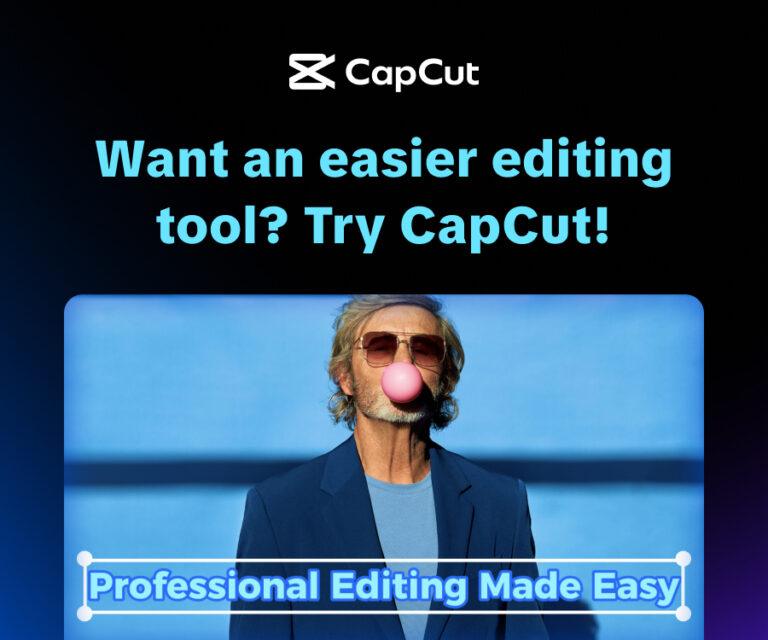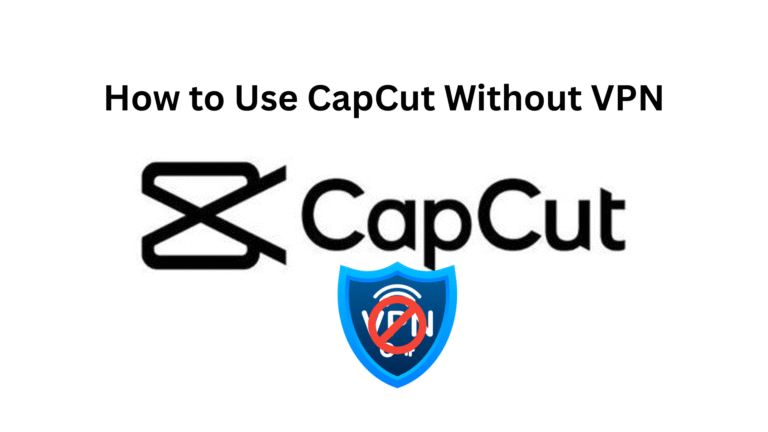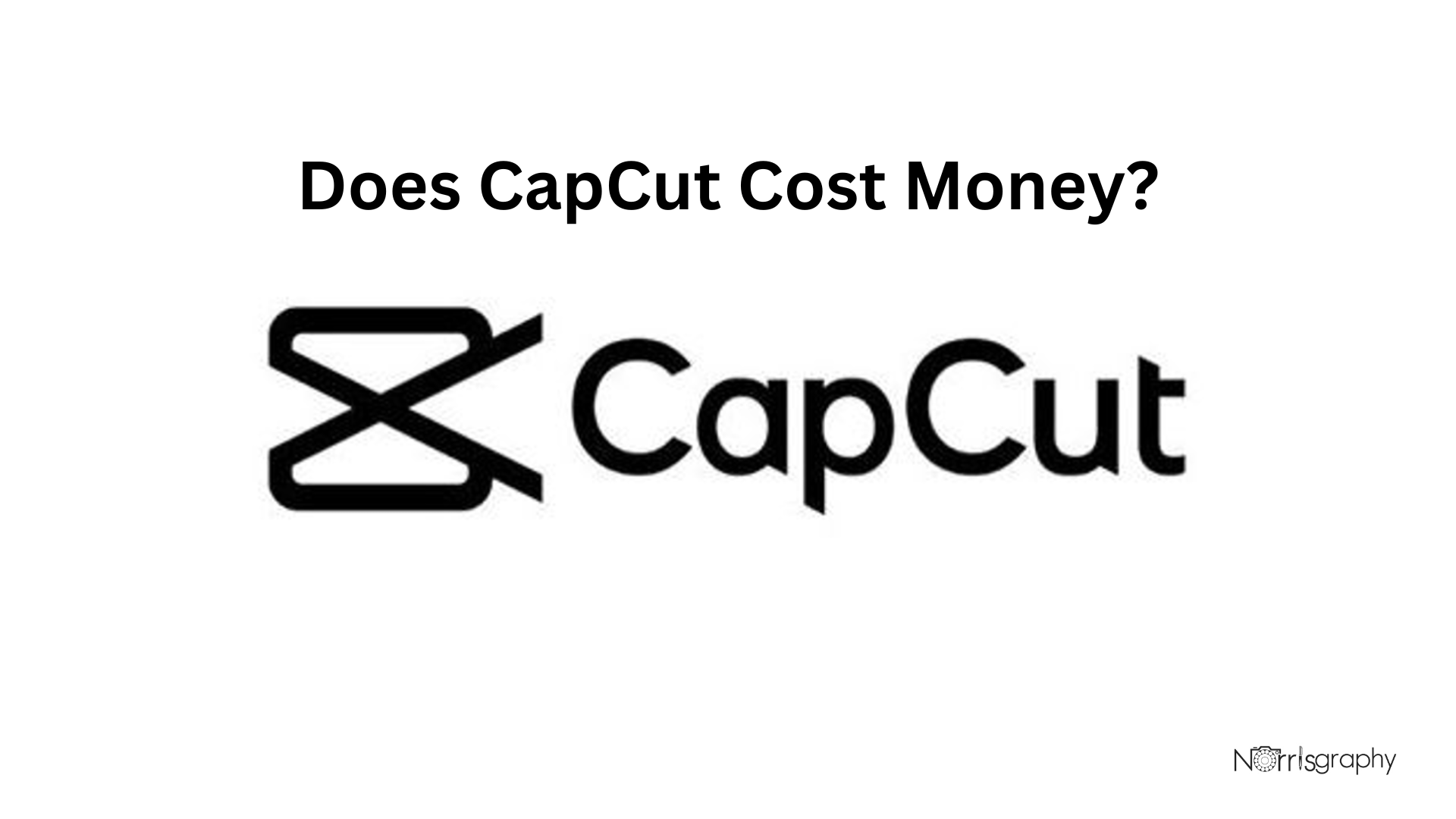
Image Credit |Norrisgraphy
CapCut is one of the most popular video editing apps today, especially among TikTok creators, Instagram influencers, YouTubers, and anyone who wants to create high-quality videos quickly and easily. But a common question many users ask before downloading or upgrading is: Does CapCut cost money?
Our Take
CapCut is more than an editing app, it’s your shortcut to professional, scroll-stopping videos. With trendy templates, AI tools, and smooth effects, anyone can create content that grabs attention fast. Upgrade to CapCut Pro for exclusive effects, premium music, and ad-free editing.
| Best For | Video Editing |
| Price | $9.99/month |
| Discount | 25%+ discount over the monthly plan |
| Best Plan | Pro Annual Plan |
In this article, you’ll get a detailed answer to that question. We’ll break down how CapCut’s pricing works, what you get for free, and what’s included in the premium version. If you’re thinking about using CapCut or upgrading to CapCut Pro, this guide will help you decide what’s best for you.
Related Articles:
Does CapCut Cost Money?
CapCut offers both a free version and a paid version (CapCut Pro). The app is completely free to download and use, and the free version is powerful enough for most beginner and intermediate video editors. However, there are premium features that require a subscription to CapCut Pro.
Here’s how the pricing works:
- CapCut Free Version: Costs nothing. Includes most basic video editing tools, filters, transitions, effects, audio options, and templates.
- CapCut Pro (Premium Version): Requires a subscription. Prices may vary depending on your region and platform (iOS, Android, Windows, macOS), but generally:
- Monthly Plan: Around $7.99/month
- Annual Plan: Around $74.99/year (may differ slightly by country)
- Free Trial: CapCut usually offers a 7-day free trial of the premium version for new users.
If you just want to create simple, eye-catching videos, the free version might be all you need. But if you’re serious about editing, want access to professional-grade tools, and prefer an ad-free experience, CapCut Pro might be worth the upgrade.
CapCut Features: What You Get for Free vs Premium
CapCut is well-known for packing professional video editing tools into a user-friendly mobile and desktop interface. Here’s a look at its major features, divided by what’s available for free and what’s exclusive to the premium version:
1. Basic Video Editing Tools (Free)
All the essential editing features you’d expect from a modern app are available for free:
- Trimming and cutting
- Splitting and merging clips
- Speed control (fast/slow motion)
- Rotation and flipping
- Cropping and resizing for different platforms (like TikTok, Instagram Reels, YouTube Shorts)
These tools make CapCut ideal for content creators who want to edit on the go.
2. Text and Stickers (Free + Premium Options)
CapCut offers tons of fonts, animated text effects, and stickers. Many are free to use, but premium fonts, animated titles, and custom text styles are locked behind a Pro subscription.
If you’re working on professional branding or want highly stylized typography, the paid version gives you more advanced choices.
3. Filters and Effects (Free + Premium Options)
You can add cinematic color filters, glitch effects, slow zooms, and more in the free version. But CapCut Pro users get access to:
- Advanced visual effects (e.g., 3D, lens blur, neon glow)
- Exclusive filters with better color grading
- AI-powered effects not available to free users
Free users will see a “Pro” label on premium effects, they can try them but won’t be able to export the video unless they upgrade.
4. Transitions (Free + Premium Options)
CapCut includes several free transitions for combining clips smoothly. However, if you want access to dynamic transitions like camera swipes, spins, or 3D motion, these are usually in the premium section.
5. Music and Sound Effects (Free + Premium Options)
CapCut has a large free audio library, including background music and sound effects. But CapCut Pro users get exclusive music tracks and enhanced sound options.
Additionally, CapCut Pro gives you access to commercial-use audio that’s safer to use in monetized content.
6. Auto Captions (Free)
CapCut’s AI can generate auto captions from your audio, and this feature is available for free. It’s a huge help for accessibility and increasing viewer engagement.
Still, some font and styling options for subtitles might be limited to premium users.
7. AI Background Remover (Premium)
If you want to remove the background from your video clips or images without a green screen, you’ll need the premium version. This feature is particularly useful for YouTube thumbnails, creative Reels, or product videos.
8. Cloud Backup & Multi-Device Sync (Premium)
CapCut Pro offers cloud storage and the ability to sync projects across multiple devices (like phone and desktop). This is ideal for creators working on multiple platforms or teams that need to share edits.
9. No Watermark (Free + Premium)
CapCut doesn’t force a watermark on your exports, even in the free version, which is rare among free video editors. However, some templates and effects will show a watermark if they’re Pro-only features.
Why Try the CapCut Free Trial First?
Before committing to a CapCut Pro subscription, you should take advantage of the free trial. This gives you full access to all premium features for 7 days (sometimes more, depending on your region).
You can test:
- Advanced transitions and visual effects
- AI-powered tools
- Premium audio and music tracks
- Cloud storage
- High-resolution export settings
After the trial, if you find you’re using these features regularly or creating content professionally, the upgrade will be worth it.
Already a CapCut User? Here’s Why You Should Explore the Premium Version
If you’ve been using CapCut’s free version for a while and love the experience, you might be missing out on the full creative potential it offers.
CapCut Pro is perfect for:
- Content creators and influencers who post regularly on platforms like YouTube, TikTok, or Instagram
- Businesses and marketers who want to create polished promotional videos
- Freelancers offering video editing as a service
- Educators or coaches creating course materials
With CapCut Pro, your workflow becomes faster, smoother, and more professional. You don’t have to rely on third-party tools for effects, background removal, or advanced music. Everything you need is in one place.
Final Thoughts: Is CapCut Worth Paying For?
So, does CapCut cost money? Yes and no. You can use CapCut for free with most core editing tools, making it an excellent starting point for beginners or casual editors. But if you’re serious about video editing or want the best possible results, upgrading to CapCut Pro is a smart move.
With its AI features, premium effects, cloud storage, and high-resolution export options, CapCut Pro gives you a professional toolkit at a fraction of what traditional editing software costs.
Try the free trial today and see the difference yourself. Whether you’re a new or returning user, there’s a lot to gain from unlocking the full potential of CapCut.