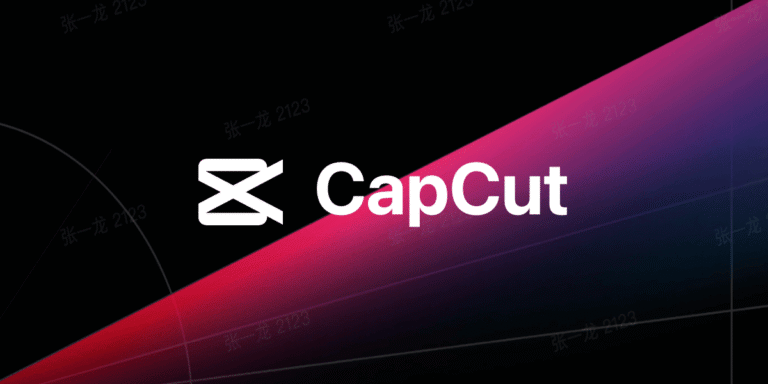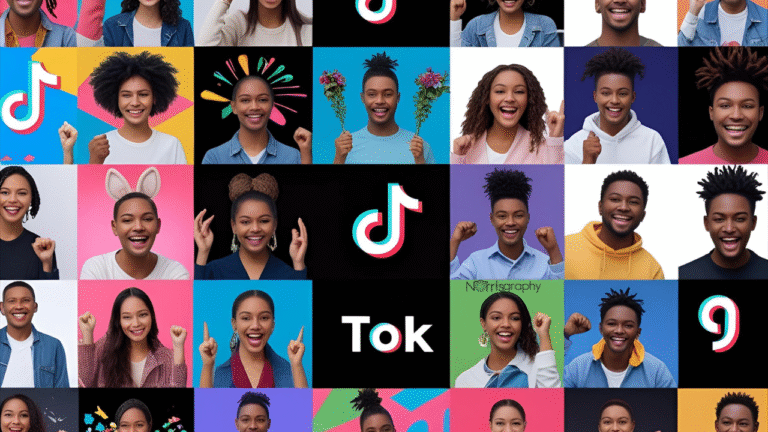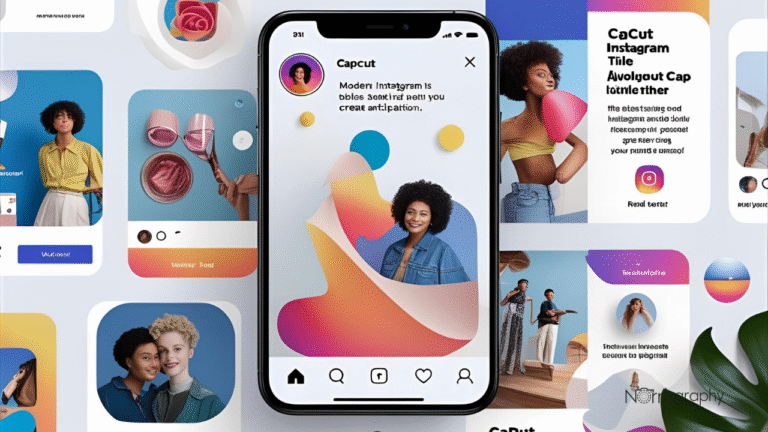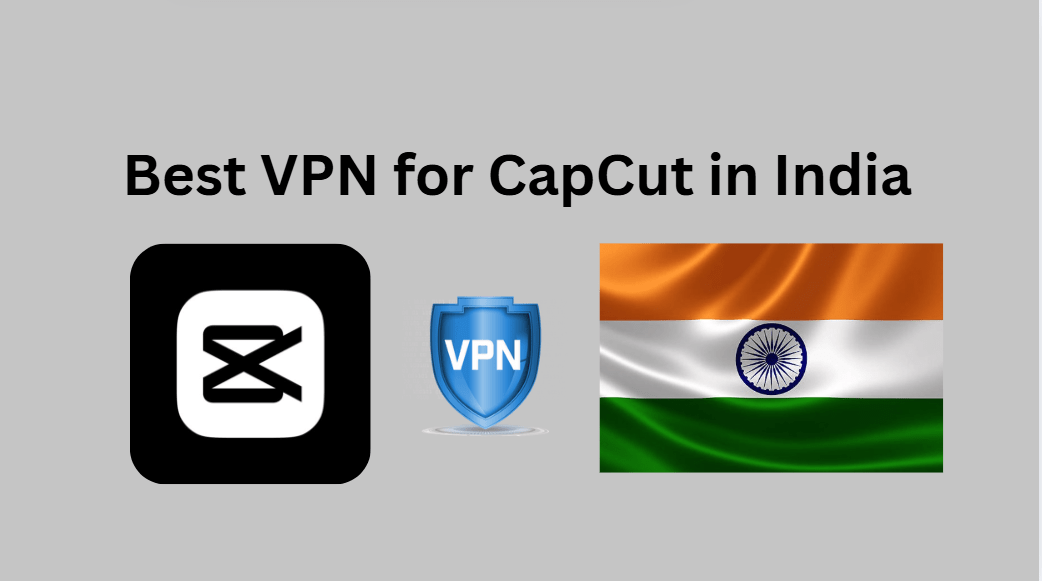
As a content creator in India, I know how frustrating it is to hit a wall when trying to access CapCut, the go-to video editing app for millions. With its sleek interface, pro-level effects, and seamless TikTok integration, CapCut is a creator’s dream until you realize it’s banned in India due to privacy concerns tied to its parent company, ByteDance. But don’t worry, there’s a way to get around this.
Using the best VPN for CapCut in India, you can unblock the app, access all its features, and edit videos securely without compromising your privacy. In this guide, I’ll walk you through why you need a VPN, how to choose one, and my top picks based on hands-on testing. Plus, I’ll answer all your burning questions in a detailed FAQ section. Let’s dive in!
Article Related:
Why CapCut Is Blocked in India
CapCut was banned in India in June 2020 under the Information Technology Act, alongside other ByteDance apps like TikTok, due to concerns over data privacy and national security. The app’s data collection practices gathering IP addresses, device info, and even media files raised red flags for the Indian government.
While CapCut is a legitimate editing tool available on the Play Store and App Store globally, Indian users can’t download it directly or access its full range of filters, transitions, and effects without a workaround.
This is where a Virtual Private Network (VPN) comes in. A VPN reroutes your internet connection through a server in another country, masking your IP address and making it appear as if you’re browsing from somewhere CapCut is available, like the US or UK. Beyond unblocking the app, a VPN encrypts your traffic, protecting your data from prying eyes whether it’s your ISP, hackers, or even CapCut itself. But not all VPNs are created equal, especially for a resource-heavy app like CapCut. Let’s explore what makes a VPN the best choice for this use case.
Why You Need a VPN for CapCut in India
Using a VPN for CapCut isn’t just about bypassing the ban; it’s about enhancing your editing experience and safeguarding your privacy. Here’s why a VPN is non-negotiable:
- Bypass Geo-Restrictions: Connect to a server in a country where CapCut is available to download the app and access region-locked features like exclusive filters and music libraries.
- Protect Your Privacy: CapCut’s data collection is a concern. A VPN encrypts your traffic, hiding your activity from the app, your ISP, and potential snoopers.
- Avoid Throttling: ISPs often slow down video editing apps to manage bandwidth. A VPN prevents this by masking your traffic, ensuring smooth editing and uploads.
- Access on Restricted Networks: Whether you’re at school, work, or on public Wi-Fi, a VPN lets you use CapCut without network blocks.
- Enhance Security: With military-grade encryption, a VPN keeps your data safe, especially when editing sensitive content.
How to Choose the Best VPN for CapCut in India
I’ve tested dozens of VPNs to find the ones that work seamlessly with CapCut in India. Here’s what I looked for:
- Server Network: A large network with servers in CapCut-friendly countries (e.g., US, UK, Canada) ensures reliable access.
- Speed: Video editing and uploading require fast connections. I prioritized VPNs with minimal speed loss.
- Security: AES-256 encryption, a no-logs policy, and features like a kill switch are essential to protect your data.
- Ease of Use: Intuitive apps for Android, iOS, Windows, and macOS make setup a breeze, even for beginners.
- Unblocking Power: The VPN must consistently bypass India’s restrictions and CapCut’s geo-blocks.
- Compatibility: Native apps for all your devices ensure you can edit on the go or at your desk.
- Value for Money: Affordable plans with money-back guarantees let you try before committing.
Based on these criteria, here are my top VPN recommendations for CapCut in India in 2025.
Top 5 Best VPNs for CapCut in India
1. NordVPN – Best Overall VPN for CapCut
NordVPN is my top pick for CapCut users in India, and for good reason. With over 7,700 servers across 118 countries, it offers unparalleled access to CapCut-friendly regions. I tested servers in the US and UK, and downloading CapCut from the Play Store was a breeze. NordVPN’s NordLynx protocol delivered blazing-fast speeds, perfect for editing and exporting high-res videos without lag.
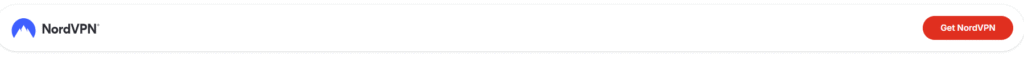
Security is where NordVPN shines. It’s AES-256 encryption, an audited no-logs policy, and obfuscated servers keep your activity hidden, even from India’s strict internet regulations. The kill switch ensures your data stays safe if the VPN drops. I also love the split tunneling feature, which lets you route CapCut through the VPN while other apps use your regular connection.
Pros: Lightning-fast speeds, massive server network, top-tier security, easy-to-use apps. Cons: Monthly plans are pricey. Price: Starts at $2.99/month (2-year plan) with a 30-day money-back guarantee.
2. Surfshark – Best Budget VPN for CapCut
If you’re looking for affordability without sacrificing performance, Surfshark is a fantastic choice. With 3,200+ servers in 100 countries, it reliably unblocks CapCut. I connected to a Canadian server and accessed the app’s full feature set, including exclusive effects. Surfshark’s WireGuard protocol kept speeds high, even during 4K video exports.
Surfshark’s NoBorders mode is a game-changer in India, bypassing censorship with ease. It also offers unlimited simultaneous connections, so you can protect all your devices with one subscription. Security features like CleanWeb (ad-blocker) and a strict no-logs policy ensure your privacy while editing.
Pros: Affordable, unlimited devices, strong unblocking, solid security. Cons: Some servers are slower during peak hours. Price: Starts at $2.49/month (2-year plan) with a 30-day money-back guarantee.
3. ExpressVPN – Best for Speed and Ease of Use
ExpressVPN is a premium option that’s worth every penny for CapCut users who prioritize speed and simplicity. Its 3,000+ servers in 105 countries make unblocking CapCut effortless. I tested servers in the US and Australia, and both provided smooth access to the app. ExpressVPN’s Lightway protocol is lightning-fast, ideal for editing and uploading large files.
The intuitive apps are perfect for beginners, and features like split tunneling and a kill switch add flexibility and security. ExpressVPN’s virtual Indian servers (based in Singapore) are handy for accessing local content while using CapCut. Its no-logs policy has been independently audited, giving you peace of mind.
Pros: Super-fast speeds, user-friendly, robust security, and reliable unblocking. Cons: More expensive than competitors. Price: Starts at $5/month (long-term plans) with a 30-day money-back guarantee.
4. ProtonVPN – Best Free VPN Option
ProtonVPN stands out for offering a free plan with unlimited bandwidth, a rarity in the VPN world. While the free version limits you to servers in the US, Netherlands, and Japan, it’s enough to unblock CapCut for occasional use. I connected to a US server and downloaded the app without issues, though speeds were slower than premium VPNs.
For serious creators, ProtonVPN’s paid plans offer 3,800+ servers in 90+ countries and faster connections. Its Secure Core architecture routes traffic through privacy-friendly countries, and the no-logs policy is backed by independent audits. It’s a solid choice if privacy is your top concern.
Pros: Free plan with unlimited data, strong privacy focus, and reliable for CapCut. Cons: Free plan has limited servers, slower speeds. Price: Free plan available; paid plans start at $4.99/month with a 30-day money-back guarantee.
5. CyberGhost – Best for Beginners
CyberGhost is a great pick for VPN newbies thanks to its user-friendly apps and 11,000+ servers in 100 countries. I connected to a US server and accessed CapCut’s full feature set in minutes. Speeds were consistent for editing, though not as fast as NordVPN or ExpressVPN.
CyberGhost’s strict no-logs policy and AES-256 encryption keep your data secure. Its dedicated streaming servers are a bonus if you’re pulling clips from platforms like YouTube or Netflix for your edits. The 45-day money-back guarantee is one of the longest in the industry, giving you ample time to test it.
Pros: Easy to use, large server network, generous refund period. Cons: Speeds can be inconsistent on distant servers. Price: Starts at $2.03/month (2-year plan) with a 45-day money-back guarantee.
How to Use a VPN to Access CapCut in India
Getting started with a VPN for CapCut is simple. Here’s a step-by-step guide:
- Choose a VPN: Sign up for a reliable VPN like NordVPN or Surfshark.
- Download the App: Install the VPN app on your device (Android, iOS, Windows, or macOS).
- Connect to a Server: Select a server in a country where CapCut is available, like the US or the UK.
- Download CapCut: Visit the Play Store, App Store, or CapCut’s website to download the app. For Android, you may need to download the APK from the official site.
- Start Editing: Keep the VPN connected while using CapCut to access all features and protect your privacy.
Tip: Clear your browser’s cache and cookies if you encounter issues accessing the app.
FAQs About Using a VPN for CapCut in India
Is it legal to use a VPN for CapCut in India?
Yes, using a VPN is legal in India, though the government requires VPN providers to log user data if they operate physical servers in the country. Top VPNs like ExpressVPN use virtual Indian servers to avoid this, ensuring your privacy. Always check local laws to stay compliant.
Can I use a free VPN for CapCut?
Free VPNs like ProtonVPN can work for occasional use, but they often have limited servers, slower speeds, and data caps. For heavy editing, I recommend a premium VPN like NordVPN or Surfshark for better performance and security. Avoid shady free VPNs that may sell your data.
Why does CapCut show a “network error” even with a VPN?
This could be due to a server overload or outdated cookies. Try switching to another server, clearing your app’s cache, or restarting the VPN. If the issue persists, contact your VPN’s support team.
Do I need to keep the VPN on while editing?
Yes, keeping the VPN active ensures you can access all CapCut features and stay protected. Disconnecting may trigger the ban or limit functionality. Some VPNs, like Surfshark, have minimal impact on speed.
Can a VPN improve CapCut’s performance?
A VPN won’t directly speed up CapCut, but it can prevent ISP throttling, which often slows down video editing apps. Choose a VPN with fast protocols like WireGuard or NordLynx for the best experience.
Which VPN is best for CapCut on mobile?
NordVPN and Surfshark are excellent for mobile editing due to their fast apps and wide server networks. Both support Android and iOS, with Surfshark offering unlimited device connections for multi-device users.
What if my VPN doesn’t unblock CapCut?
Switch to a different server, change the VPN protocol (e.g., from OpenVPN to WireGuard), or clear your device’s cache. If the problem persists, contact your VPN’s 24/7 support or try another provider with a money-back guarantee.
Does using a VPN affect CapCut Pro features?
No, a VPN doesn’t interfere with CapCut Pro features. It can unlock region-specific Pro effects by connecting you to servers in different countries.
Can I use CapCut on public Wi-Fi with a VPN?
Absolutely. A VPN encrypts your connection, making it safe to use CapCut on public Wi-Fi at cafes, airports, or libraries. Look for VPNs with a kill switch to prevent data leaks.
How do I cancel a VPN subscription if I don’t need it anymore?
Most VPNs offer a money-back guarantee (30–45 days). Contact customer support via live chat or email to request a refund. For ongoing subscriptions, cancel through your account dashboard or app store.
Final Thoughts
CapCut’s ban in India doesn’t have to stop your creative flow. With the best VPN for CapCut in India, like NordVPN, Surfshark, or ExpressVPN, you can unblock the app, access its full potential, and edit securely. Each VPN I’ve recommended offers fast speeds, robust security, and reliable unblocking power to keep your workflow smooth. Whether you’re a TikTok creator, a YouTuber, or just love making reels, a VPN is your ticket to unrestricted editing. Try NordVPN risk-free with its 30-day money-back guarantee and start creating today. Got questions? Drop them in the comments, and I’ll help you out!