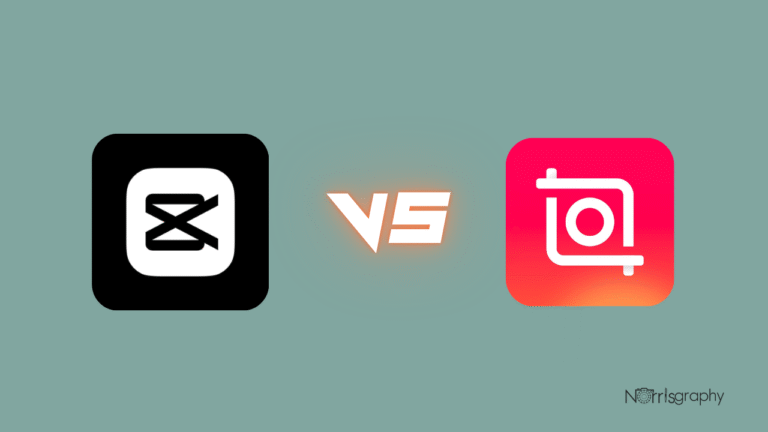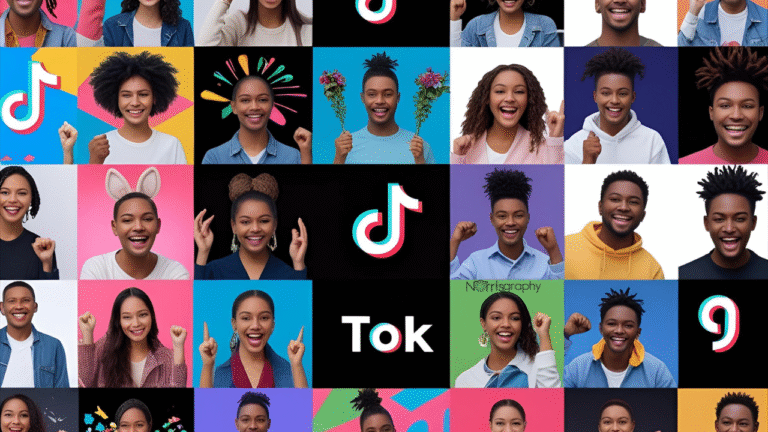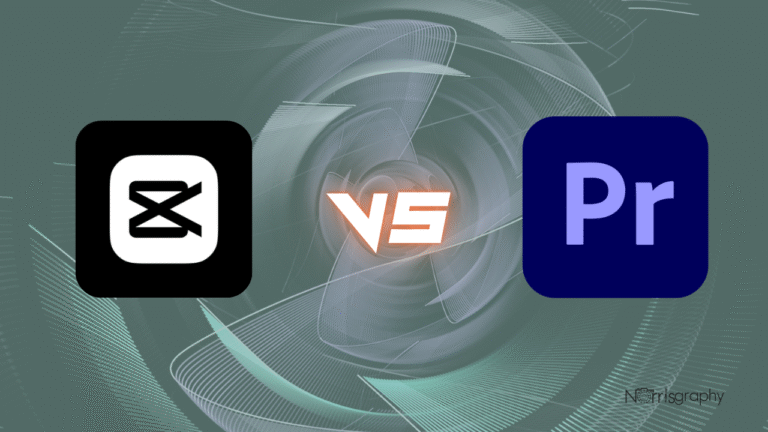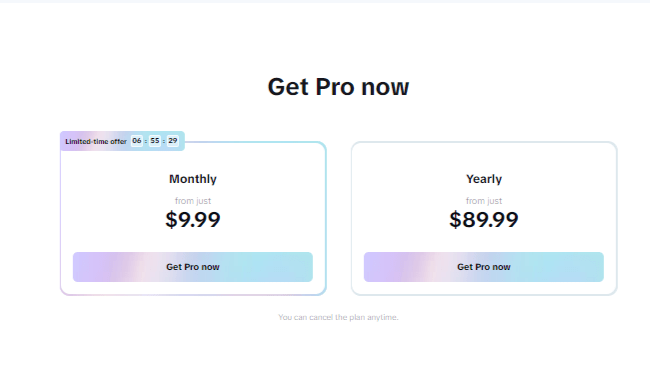
If you’re into video editing or content creation, you’ve probably come across CapCut. Whether you’re a beginner on TikTok or a seasoned YouTuber, CapCut is a tool that often gets recommended. But before diving in, one question always comes up: how much does CapCut cost? In this guide, we break down everything you need to know about CapCut pricing in 2025, including what’s free, what’s premium, and whether the paid version is worth it.
Our Take
CapCut is more than an editing app, it’s your shortcut to professional, scroll-stopping videos. With trendy templates, AI tools, and smooth effects, anyone can create content that grabs attention fast. Upgrade to CapCut Pro for exclusive effects, premium music, and ad-free editing.
4.7 out of 5
Best For Video Editing Price $9.99/month Discount 25%+ discount over the monthly plan Best Plan Pro Annual Plan
What Is CapCut?
CapCut is a video editing app developed by Bytedance, the same company behind TikTok. It’s designed to make high-quality video editing accessible and simple, even for those with zero experience. Available on Android, iOS, and desktop, CapCut provides a wide array of editing features like transitions, filters, text overlays, effects, and audio tools. It’s especially popular among TikTok users thanks to its ease of use and seamless integration with the platform.
Related Articles:
CapCut Free Plan: What You Get
The good news? CapCut has a robust free plan. You can download and use CapCut without paying a cent and still get access to a solid toolkit for editing:
- Basic video editing (cut, trim, split, merge)
- Transitions and effects
- Text and stickers
- Music and sound effects
- Filters and beauty effects
- Auto-captioning
- Speed control and reverse
- Export in HD (up to 1080p)
This makes the free version of CapCut one of the most generous editing tools out there, ideal for new creators or casual users who don’t want to invest in expensive software.
CapCut Pro: What’s Included
CapCut also offers a premium version called CapCut Pro, which unlocks advanced features and more creative flexibility. Here’s what you get with CapCut Pro:
- Access to premium templates
- Commercial-use licensed music
- Higher-resolution exports (up to 4K)
- Cloud storage for your projects
- Advanced AI tools (background remover, body effects, text-to-speech)
- Ad-free editing environment
- Faster rendering speeds
- Exclusive filters, fonts, and transitions
CapCut Pro is geared toward professionals, influencers, or anyone wanting to take their content to the next level with premium features and time-saving tools.
So, How Much Does CapCut Cost in 2025?
CapCut pricing can vary slightly depending on your platform (mobile vs. desktop), location, and subscription plan. However, as of 2025, the general pricing model looks like this:
CapCut Pro Monthly Plan
- $9.99/month (USD)
- Billed monthly
CapCut Pro Annual Plan
- $74.99/year (USD)
- Works out to about $6.25/month
- Offers a 25%+ discount over the monthly plan
CapCut Cloud Storage Add-On (Optional)
- $5.99/month for 100GB
Note: Pricing may vary slightly by region due to currency conversion, taxes, or local promotions.
Is CapCut Worth Paying For?
Whether CapCut Pro is worth it depends on your needs:
Go with the Free Version if:
- You’re new to video editing
- You edit content occasionally
- You create personal or non-commercial videos
- You don’t mind basic effects and tools
Go with CapCut Pro if:
- You’re a professional or content creator who edits frequently
- You need 4K exports or commercial-use assets
- You want access to more creative tools and templates
- You value cloud storage and faster processing
Many creators start with the free version and upgrade only when they start earning money from their content or need higher-quality features.
CapCut vs. Other Video Editors: How It Stacks Up
Compared to other video editing apps, CapCut holds its own in terms of value and features. While apps like InShot, KineMaster, and Adobe Premiere Rush offer solid editing tools, CapCut’s free version includes more advanced tools than most competitors. And when it comes to the Pro plan, CapCut remains competitively priced, especially for content focused on short-form video platforms like TikTok and Instagram.
FAQs About CapCut Pricing
Q: Can I use CapCut for free forever?
A: Yes, the free version doesn’t expire, and you can keep using it without upgrading.
Q: Is there a free trial for CapCut Pro?
A: Yes, CapCut occasionally offers a 7-day free trial for Pro features.
Q: Do I need CapCut Pro to make money from videos?
A: Not necessarily, but the Pro version gives you access to commercial-use assets, which is safer for monetized content.
Q: Will my videos have a watermark in the free version?
A: No. Unlike some apps, CapCut does not place a watermark on your videos in the free version.
Q: Can I cancel CapCut Pro anytime?
A: Yes, subscriptions are flexible. You can cancel anytime before the next billing cycle.
Final Thoughts
So, how much does CapCut cost? The answer depends on how far you want to go with your content. For casual users and beginners, the free version is more than enough. But if you’re serious about growing your brand or need advanced features, CapCut Pro offers solid value at under $10/month.
CapCut remains one of the best video editing tools for social media creators offering flexibility, professional features, and fair pricing. Whether free or paid, it’s a tool that delivers real results for modern creators.
Tip: If you’re unsure, start with the free version and upgrade only when you need the extras. That way, you only pay when you’re ready to scale your content creation.