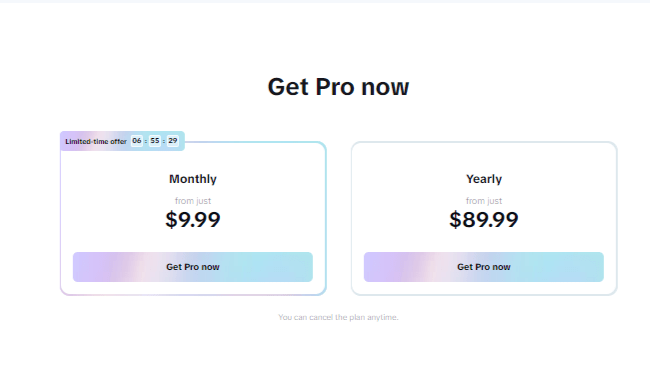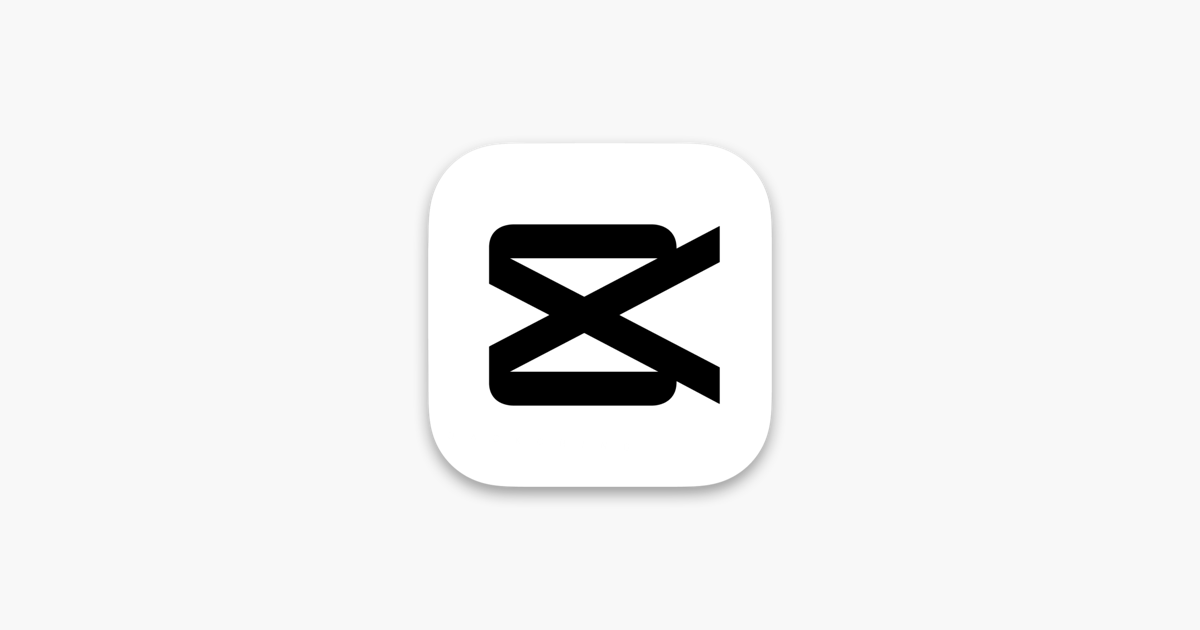
If you’ve been scrolling through TikTok or Instagram Reels lately, chances are you’ve seen those eye-catching videos that combine smooth slow motion with glowing neon outlines or highlights. This is exactly what the CapCut slow motion template with neon effect offers, a quick and stylish way to make your clips stand out without needing advanced editing skills.
Our Take
CapCut is more than an editing app, it’s your shortcut to professional, scroll-stopping videos. With trendy templates, AI tools, and smooth effects, anyone can create content that grabs attention fast. Upgrade to CapCut Pro for exclusive effects, premium music, and ad-free editing.
| Best For | Video Editing |
| Price | $9.99/month |
| Discount | 25%+ discount over the monthly plan |
| Best Plan | Pro Annual Plan |
Related Articles:
What is Slowmo Neon?
Slowmo Neon is one of CapCut’s trending templates that blends smooth slow motion playback with a vibrant neon glow. The result is a visually striking effect that instantly grabs attention on social media.
The template is designed to be user-friendly. You don’t have to build the effect from scratch — simply replace the placeholder clip with your own video, and the slow motion and neon elements will be applied automatically. It’s perfect for creators who want professional-looking results in just a few taps.
How to Use the Slowmo Neon Template
1. Find the Template
- Open the CapCut app and head to the Templates section.
- Search for “Slowmo Neon” or browse through the trending templates list.
- You can also discover it via TikTok — when watching a video with the effect, look for the CapCut logo and template name, then tap to open it in the app.
2. Apply the Template
- Tap “Use Template” to start editing.
- Select the video clip from your gallery that you want to use.
- The template will automatically add the slow motion and neon glow effects to your clip.
3. Customize (Optional)
- Use CapCut’s speed adjustment tools to tweak the slow motion timing.
- Add extra filters, text, or transitions to personalize the video.
- You can also play around with music or sound effects to match the vibe of your content.
Benefits of Using the Slowmo Neon Template
1. Easy to Use
You don’t need editing expertise. The template applies both the slow motion and neon effects automatically, making it perfect for beginners.
2. Trendy and Eye-Catching
Slow motion paired with neon glow is a hot trend on TikTok, Instagram, and YouTube Shorts. Using it helps your content stay relevant and visually appealing.
3. Customizable
While the base look is ready-made, you can still tweak the speed, adjust the neon intensity, and add your personal creative touch.
Final Thought
The CapCut slow motion template with neon effect is an excellent shortcut for anyone looking to create high-quality, trendy videos without spending hours editing, this effect is a simple yet powerful way to make your content pop.