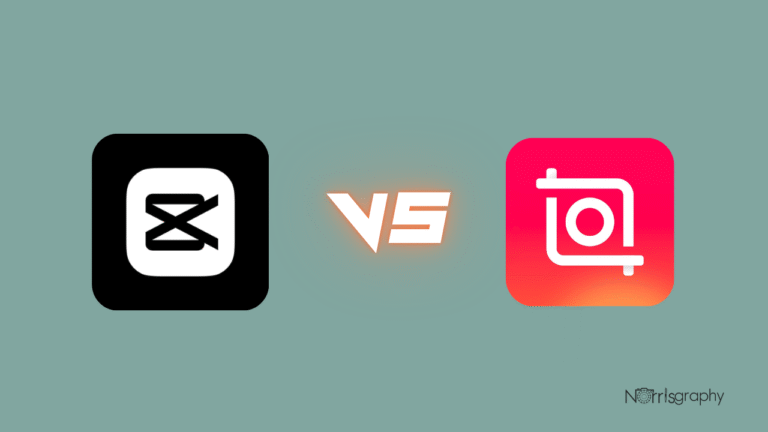Image Credit |How Much Is Canva Pro
Are you considering upgrading to Canva Pro but wondering, “How much is Canva Pro?” You’re not alone. As someone who uses Canva almost daily for creating social media graphics, presentations, and personal projects, I understand the curiosity about whether the Pro plan’s cost matches its value.
In this comprehensive guide, we’ll explore Canva Pro’s pricing, dive into its features, compare it with other plans, and help you decide if it’s the right fit for your design needs.
Key Takeaways
- Pricing: Canva Pro is priced at $12.99 per month or $120 per year, offering savings with the annual plan.
- Features: Access to unlimited premium templates, over 100 million stock media, 1TB storage, 20+ AI tools, Brand Kits, and more.
- Value: Ideal for frequent designers; the free plan may suffice for casual users.
- Trial and Offers: 30-day free trial available; free for K-12 schools and nonprofits.
- Alternatives: While other tools like Adobe Photoshop and Figma exist, Canva Pro is noted for its user-friendliness and cost-effectiveness.
- Tips: Maximize use with Brand Kits, AI tools, organization, and social media scheduling.
Canva Pricing Overview
Canva offers a range of plans to suit different users, from casual creators to large organizations. Here’s a quick breakdown of the available plans:
| Plan | Price (USD) | Key Features |
|---|---|---|
| Canva Free | $0/year | 2M+ templates, 4.5M+ stock photos/graphics, 5GB storage, basic AI tools, collaboration features |
| Canva Pro | $12.99/month or $120/year ($10/month) | Everything in Free, plus unlimited premium templates, 140M+ stock media, 1TB storage, 25+ AI tools, 1,000 Brand Kits, social content planning, 24/7 support |
| Canva Teams | $14.99/month per person (min. 3 people, $44.97/month total) or $100/year per person ($300/year total, $8.33/month per person) | All Pro features, plus team collaboration tools, admin controls, 300 Brand Kits |
| Canva Enterprise | Custom pricing | All Teams features, plus enterprise-level security, centralized asset management |
This article focuses on Canva Pro, as it’s the go-to choice for individual users seeking advanced design capabilities. The chart above visually compares the costs of these plans, highlighting the savings with annual billing.
Related Article:
Canva Pro Features
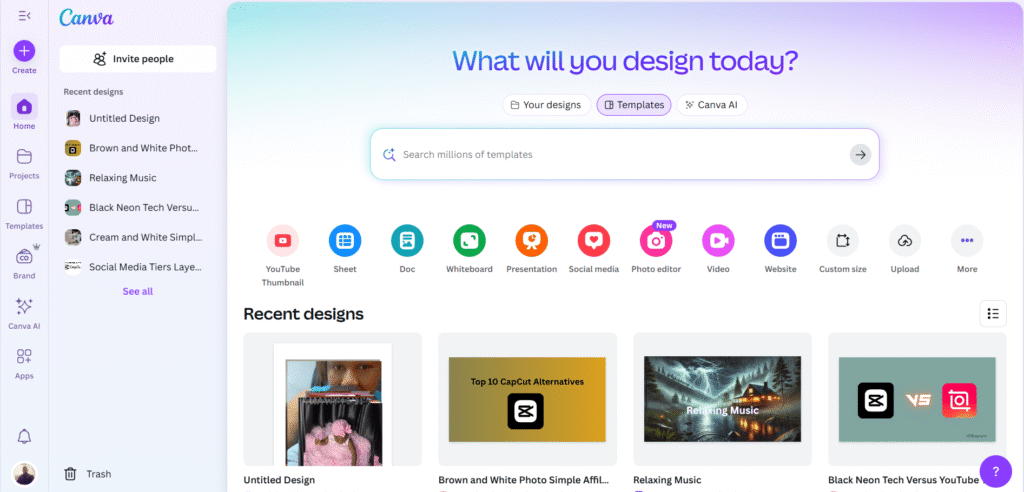
Canva Pro unlocks a suite of powerful tools that elevate your design game. Here’s what you get compared to the Free plan:
- Unlimited Premium Templates: Access to a vast library of professionally designed templates for social media, presentations, posters, and more. This saves hours of design time, especially for recurring projects.
- Extensive Stock Media Library: Over 140 million premium photos, videos, graphics, and audio tracks, compared to 4.5 million in the Free plan. This vast library ensures you have high-quality assets for any project.
- Brand Kits: Create up to 1,000 Brand Kits to store custom colors, fonts, and logos, ensuring consistent branding across all designs. As a frequent Canva user, I find this feature invaluable for maintaining a cohesive look for my brand.
- Increased Cloud Storage: 1TB of storage versus 5GB in the Free plan, allowing you to save countless designs and assets without worrying about space.
- AI-Powered Tools: Access to 25+ AI tools, including Magic Studio features like Magic Write (for generating text), Magic Edit (for photo editing), and Magic Resize (for adapting designs to different formats). These tools streamline workflows significantly.
- Social Content Planning: Schedule and publish content directly to social media platforms, a time-saver for marketers and content creators.
- 24/7 Online Support: Get help anytime, which is crucial for users relying on Canva for professional work.
These features make Canva Pro ideal for anyone who designs frequently, whether for business, social media, or personal projects. For example, the background remover tool is a lifesaver for creating clean, professional graphics without needing advanced editing skills.
Is Canva Pro Worth It?
Whether Canva Pro is worth the $12.99/month or $120/year depends on your design needs. If you’re a casual user creating occasional designs, the Free plan’s 2 million templates and 5GB storage might suffice. However, if you’re hitting limits like needing more premium content, storage, or advanced tools, Canva Pro is a game-changer.
As a regular Canva user, I can vouch for its value. The unlimited premium templates save me hours, and the stock media library means I rarely need to source images elsewhere. The Brand Kits feature ensures my designs are consistent, which is critical for branding projects. For instance, I can apply my brand’s colors and logo to a presentation in seconds, making my workflow seamless.
The annual plan saves you $36 compared to monthly billing, making it a cost-effective choice if you’re committed to Canva. If you’re unsure, the 30-day free trial lets you test the waters risk-free.
Free Trial and Special Offers
Canva Pro offers a 30-day free trial as mentioned above, requiring a credit card but cancellable anytime without charge. This is a great way to explore premium features like AI tools and Brand Kits to see if they fit your needs.
Additionally, K-12 educational organizations and nonprofits can access Canva Pro for free through Canva for Education or Canva for Nonprofits. If you qualify, these programs provide all Pro features at no cost, making it a fantastic option for schools and charitable organizations.
Occasionally, Canva offers discounts, such as a 15% off coupon for annual subscriptions, though availability varies. Check Canva’s pricing page for current promotions.
Alternatives to Canva Pro
While Canva Pro is user-friendly and affordable, it’s worth comparing it to other design tools:
- Adobe Photoshop: Offers advanced editing capabilities but has a steeper learning curve and higher cost (starting at $22.99/month). Ideal for professional designers needing precise control.
- Adobe Express: A closer competitor to Canva, with similar template-based design but fewer AI tools. Pricing starts at $9.99/month.
- Figma: Great for collaborative design and UI/UX projects, but it’s less focused on quick graphic creation. Pricing starts at $12/month per editor.
- Crello (VistaCreate): Similar to Canva with a free plan and paid options starting at $10/month, but with a smaller template library.
Canva Pro stands out for its ease of use and extensive template library, making it ideal for non-designers and small businesses. However, if you need advanced editing, Photoshop might be better, while Figma suits team-based UI design.
Tips for Using Canva Pro Effectively
As a regular Canva user, here are some tips to maximize your Pro subscription:
- Leverage Brand Kits: Set up your Brand Kit early to apply consistent colors, fonts, and logos across all designs. This saves time and ensures professionalism.
- Use AI Tools: Experiment with Magic Write for generating captions or Magic Resize for adapting designs to multiple formats (e.g., turning a poster into a social media post).
- Organize with Folders: With 1TB storage, create folders to keep your designs organized, especially for recurring projects.
- Schedule Social Media Posts: Use the Content Planner to streamline your social media strategy, saving time on posting.
- Explore Tutorials: Canva’s Learn section offers tutorials and certifications to enhance your design skills.
FAQs
- How much does Canva Pro cost?
Canva Pro costs $12.99 per month or $120 per year ($10/month). - What are the differences between Canva Free and Canva Pro?
Canva Pro includes unlimited premium templates, 140M+ stock media, 1TB storage, AI tools, Brand Kits, social content planning, and 24/7 support, unlike the Free plan’s limited features. - Is there a free trial for Canva Pro?
Yes, a 30-day free trial is available at Canva’s Pro page. - Can I cancel my Canva Pro subscription anytime?
Yes, cancel before renewal to avoid charges. If subscribed via Apple or Google, cancel through their platforms first (Canva Help Center). - What happens to my designs if I cancel my subscription?
Your designs remain accessible, but you lose access to premium features and content unless you resubscribe. - Does Canva Pro offer any discounts?
Occasional promotions, like 15% off annual plans, may be available. Check Canva’s pricing page for updates. - How does Canva Pro compare to Adobe Photoshop?
Canva Pro is easier to use and cheaper, focusing on templates, while Photoshop offers advanced editing but is more complex and costly. - Can I use Canva Pro on mobile devices?
Yes, Canva Pro is available on iOS and Android, perfect for designing on the go. - Is Canva Pro suitable for businesses?
Yes, it’s great for small businesses and individuals. Larger teams may prefer Canva Teams or Enterprise. - Are there limits on designs with Canva Pro?
No, you can create unlimited designs with Canva Pro. - Can I upload my own fonts?
Yes, Canva Pro allows uploading custom fonts, unlike the Free plan. - What are the AI tools in Canva Pro?
Includes Magic Write, Magic Edit, Magic Resize, and more, enhancing design efficiency.
Conclusion
Canva Pro, at $12.99/month or $120/year, offers a robust set of tools that make it a worthwhile investment for frequent designers. Its unlimited templates, vast stock media, AI tools, and Brand Kits streamline workflows and ensure professional results. The 30-day free trial is a low-risk way to test its features, and free access for schools and nonprofits adds to its appeal. As a daily Canva user, I highly recommend Canva Pro for anyone serious about creating stunning designs efficiently. Visit Canva’s pricing page to get started.