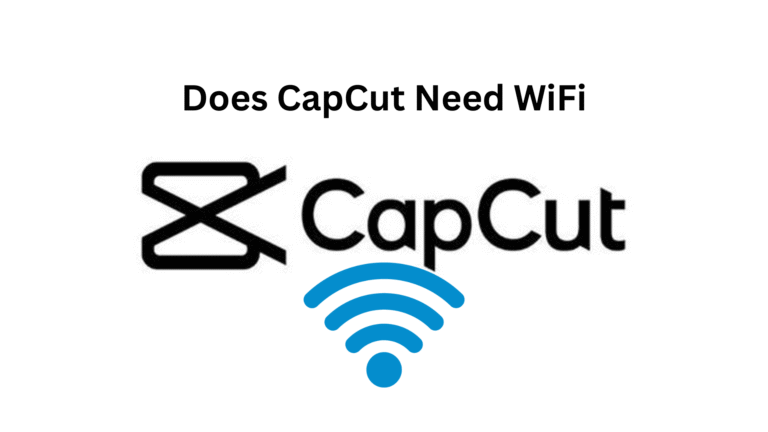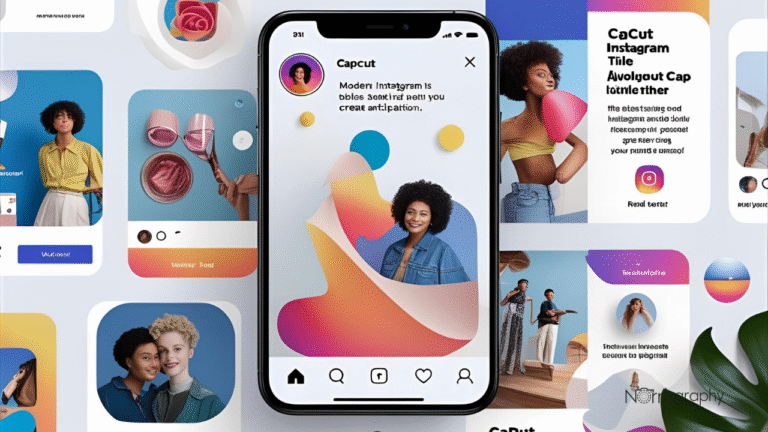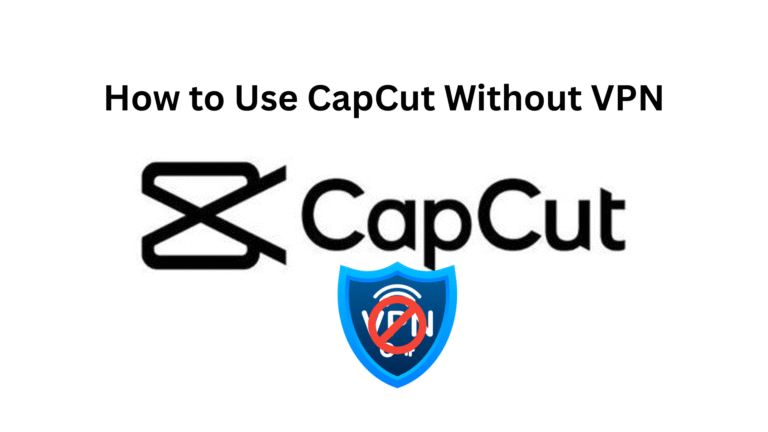Our Take
InVideo AI is one of the most versatile AI video creation platforms available today, offering a balance of simplicity and advanced features. Its free plan makes it accessible for beginners and casual users, while its paid tiers provide professional-grade tools like watermark-free exports, voice cloning, premium iStock media, and team collaboration options.
| Best For | Video Editing |
| Price | $100/month |
| Discount | 20%+ discount over the monthly plan |
| Best Plan | Annual Plan |
If you’ve ever used InVideo AI, you already know it’s one of the most powerful tools for turning ideas into professional-quality videos in just minutes. Its AI video generation, templates, and editing capabilities make it a go-to choice for marketers, content creators, and businesses looking to scale their video production without needing expensive gear or editing skills.
But here’s the truth…….. while InVideo AI is incredible, it’s not the only option out there. The market is booming with next-level AI video tools offering unique features, different pricing models, and specialized capabilities that might suit your creative style or business needs even better.
So, if you’ve been searching for the best InVideo AI alternative to elevate your content game in 2026, you’re in the right place. In this article, we’ll explore 10 top-notch InVideo AI alternatives from realistic AI avatars to cinematic storytelling tools, all designed to make video creation faster, smarter, and more affordable.
1. Synthesia
Best for: AI avatar-based videos and corporate training content
Overview:
Synthesia is a leader in AI video generation, enabling users to create videos with lifelike avatars that speak in multiple languages. You simply input a script, choose an avatar, and Synthesia’s AI handles the rest, no camera or microphone needed. It’s widely used by companies for tutorials, onboarding, and marketing.
Pricing:
- Starter Plan:
$29/month{$18/month} - Creator Plan:
$89/month{$64/month} - Enterprise Plan: Custom pricing
Pros:
- Over 140 realistic AI avatars
- Supports 120+ languages
- Fast video generation
- Great for corporate and training videos
Cons:
- Limited customization in video editing
- Avatars may appear slightly robotic in emotional tone
2. VEED
Best for: Social media content and online video editing
Overview:
VEED is an all-in-one video editing platform perfect for creators who want speed and simplicity. It provides AI-powered captioning, translations, and an intuitive drag-and-drop editor. Compared to InVideo AI, VEED offers stronger post-editing flexibility and advanced filters.
Pricing:
- Free Plan available
- Lite: $9/month
- Pro: $24/month
- Enterprise: Custom
Pros:
- Built-in subtitles and auto-translation
- Screen recorder and podcast tools
- Great for short-form video creation
Cons:
- Watermark on free plan
- Slower rendering with longer videos
3. Kling AI
Best for: Realistic AI-generated scenes and cinematic storytelling
Overview:
Kling AI, developed by Kuaishou, is one of the most advanced generative video tools today. It creates highly realistic scenes from text prompts, rivaling tools like Runway ML and Pika Labs. If you want Hollywood-quality visuals powered by AI, Kling AI delivers.
Pricing:
- Currently in beta (Free access for early users)
Pros:
- Extremely realistic motion and lighting
- Supports long, complex video prompts
- Great for cinematic and storytelling videos
Cons:
- Not beginner-friendly
- Still in beta with limited access
4. Pictory App
Best for: Turning long content (blogs, scripts) into short videos
Overview:
Pictory is perfect for repurposing text-based content into videos automatically. It extracts key sentences, adds visuals, and generates professional-quality clips ideal for YouTube or social media.
Pricing:
- Starter:
$25($19/month) - Professional:
$49($29/month) - Teams:
$199($99/month)
Pros:
- Ideal for repurposing blogs and scripts
- Automatic captioning
- Great for marketing teams and bloggers
Cons:
- Limited control over visuals
- Template designs can look repetitive
5. Runway ML
Best for: Advanced AI-powered video editing and effects
Overview:
Runway ML is a creative powerhouse used by filmmakers, designers, and editors. It offers text-to-video generation, background removal, and motion tracking. It’s more technical than InVideo AI but offers far more control for creative professionals.
Pricing:
- Free Plan available
- Standard: $12/month
- Pro: $28/month
- Unlimited: $76/month
- Enterprise: Custom Price
Pros:
- Real-time collaboration
- AI green screen and motion tracking
- Powerful for creative professionals
Cons:
- Steeper learning curve
- Less beginner-friendly than InVideo
6. Canva
Best for: Beginners and marketers creating branded content
Overview:
Canva’s AI video tools make it super easy to create social media videos, ads, and presentations. With AI-powered templates, stock footage, and text-to-video options, Canva offers the perfect mix of simplicity and creativity.
Pricing:
- Free Plan available
- Pro: $15/month
- Teams: $10/month
- Enterprise: Custom price
Pros:
- Extremely user-friendly
- Huge template and asset library
- Great for brand consistency
Cons:
- Limited advanced video editing features
- Export options could be faster
7. Wondershare Filmora
Best for: YouTubers and semi-pro video editors
Overview:
Wondershare Filmora combines traditional video editing with new AI tools like motion tracking, auto beat sync, and text-to-speech. It’s ideal for YouTubers or small business owners who want a creative edge with AI enhancements.
Pricing:
- Basic Plan: $4.16/month
- Advanced Plan: $4.99
- Premium: 8.33/month
Pros:
- Advanced AI effects
- Intuitive timeline editing
- Great for professional video quality
Cons:
- Requires manual editing experience
- Larger projects may lag on slower PCs
8. HeyGen
Best for: Personalized avatar videos and marketing content
Overview:
HeyGen (formerly Movio) allows users to create avatar-based videos with human-like presenters. It’s perfect for businesses, e-learning, and marketing campaigns. It competes directly with Synthesia but offers more natural facial movements.
Pricing:
- Free plan
- Creator Plan: $29/month
- Team Plan: 39/month
Pros:
- Realistic avatars with better expressions
- Supports custom voices and avatars
- Fast and intuitive UI
Cons:
- Limited scene customization
- Occasional rendering delays
9. Dream Machine
Best for: AI video generation from imagination (experimental use)
Overview:
Dream Machine by Luma AI is a cutting-edge text-to-video tool designed for artists and storytellers. It transforms text prompts or images into smooth, cinematic videos perfect for experimental creators and visual storytellers.
Pricing:
- Currently Free (limited beta access)
Pros:
- Stunning visuals and realism
- Great for creative exploration
- Constantly improving AI model
Cons:
- Not yet stable for commercial use
- Limited editing tools
10. Lumen5
Best for: Businesses turning blog posts into branded videos
Overview:
Lumen5 focuses on transforming written content into engaging social media videos. Its AI automatically selects visuals, adds captions, and aligns everything with your brand’s style.
Pricing:
- Basic: $19/month
- Stater: $59/month
- Pro: $149/month
- Team: Custom pricing
Pros:
- Great for marketing teams
- Easy text-to-video workflow
- Huge stock media library
Cons:
- Customization options are limited
- Rendering can be slow on larger projects
Conclusion
InVideo AI remains one of the best AI video creation tools for creators who want an all-in-one solution that’s fast, creative, and user-friendly. However, as the world of AI-powered video generation continues to evolve, exploring alternatives like Synthesia, Runway ML, or Pictory can open doors to even more possibilities, from hyper-realistic avatars to cinematic storytelling.